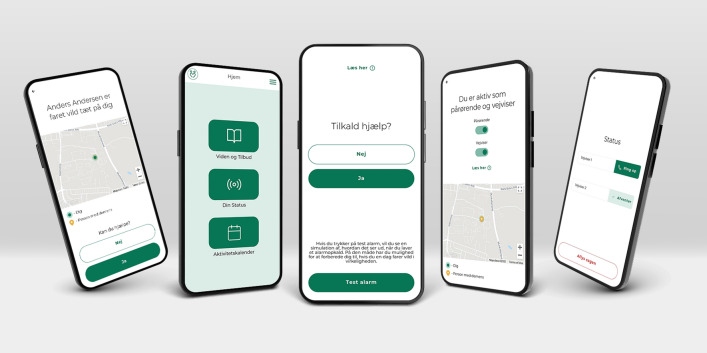Fig. 3.
Five screens from the SOD app. The central screen shows the main menu which holds three functionalities. The first screen on the left side shows what is displayed to CwD once the help functionality is requested. The first screen on the right side shows the status of a relative (who can also function as volunteer for other CwD). The second screen on the left side is the one displayed to a volunteer when a mission is started and a request for involvement is received. The second screen on the right-side reports what is displayed to a relative when a volunteer reacted and is providing help (the position of the lost CwD is visible in a map to both the relative and the volunteer)