Figure 5.
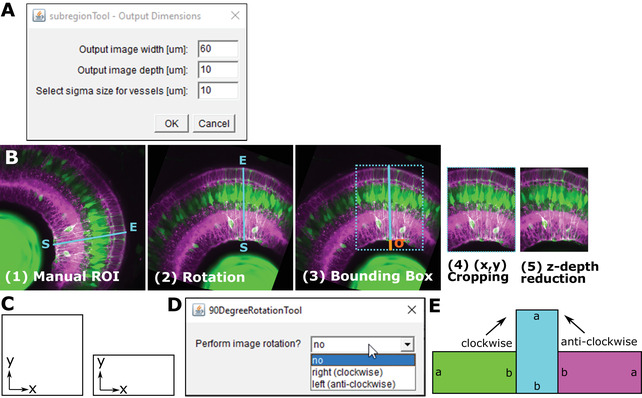
(A) GUI of the rotationTool Macro, including parameters for output image width, image depth, and sigma. (B) Overview of rotationTool processing. (C) Images can be square or rectangular in x‐y. (D) GUI for the 90DegreeRotationTool. (E) Images are rotated clockwise or anti‐clockwise with the 90DegreeRotationTool.
