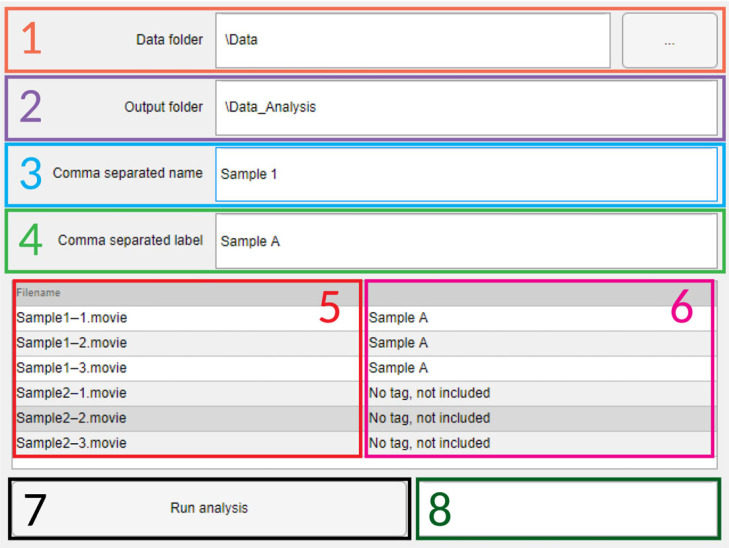Figure 7.
Graphical user interface used for automatic analysis. (1) Input folder box, the button included can be pressed to search for the correct folder in the filesystem. (2) Output folder box, by definition it will autofill as the input folder plus ‘_Analysis’. (3) Comma separated list of sample names, this is a list of strings used to distinguish files from the same sample that should be grouped together, coupled with (4) Corresponding list of labels to be used for each sample type in the final plots. (5) List of filenames in the input folder that can be analysed. (6) Information about inclusion for analysis and tag name to be used. (7) Run button, will start the analysis when pressed. (8) Estimated run time based on number of files and time spent per sample.