FIGURE 1.
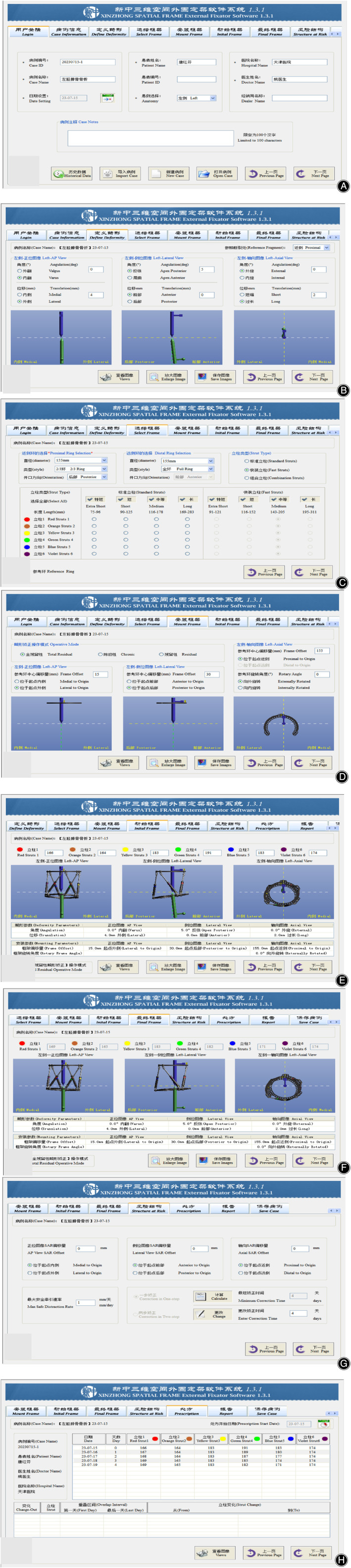
Specific steps for generating electronic prescriptions with supporting software (A) After successful login, enter the patients name, injured limb (left or right), consultation hospital, attending physician and other basic information. (B) Select the reference bone segment (proximal or distal) and enter the six deformity parameters obtained from the postoperative lower limb full‐length X‐Ray measurements, the program software will automatically provide corresponding simulated image, showing the fracture deformity in orthotropic, lateral, and axial positions. (C) Enter three frame parameters such as the ring type and diameter of the proximal and distal rings and the type of support struts. (D) Select the total residual deformity operative mode, enter four mounting parameters corresponding to the position of the reference ring at the point of origin and confirm the relationship between the reference ring and the reference bone segment through the generated simulated images. (E) Enter the length of each support strut, the program software will automatically display the initial TSF simulated images installed on the injured limb. (F) The program software gives the final length of each support strut required to correct the deformity and display the final TSF simulated images. (G) Enter the coordinates of the structure at risk when the deformity is corrected and the max safe distraction rate. (H) The program software gives the number of days required to correct the deformity and the value of the correction per day for each support struts.
