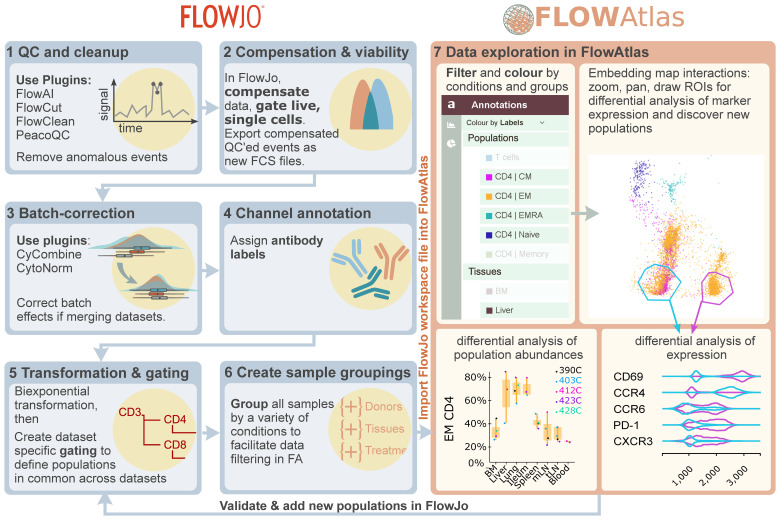Figure 1.
Overview of FlowAtlas workflow with FlowJo. Step 1: Removal of anomalous events using FlowJo plugins. Step 2: Compensation and export of new clean FCS files. Step 3: Batch correction (if required). Steps 4-6: Workspace preparation in FlowJo including resolution of channel naming discrepancies, bi-exponential transformation of all parameters and gating user-defined populations, and sample grouping. Step 7: Importing the workspace into FlowAtlas triggers automatic panel merge, embedding calculation and launches the interactive web interface. Embedded events can be re-coloured and filtered by conditions and groups defined in Step 6. ROIs can be drawn in the embedding, generating violin plots of marker expression. Box plots can be generated to show frequencies of selected populations and conditions. Novel populations identified in FlowAtlas can be validated and annotated in FlowJo. The updated workspace file can then be re-opened in FlowAtlas to import the new annotations. FJ, FlowJo. FA, FlowAtlas.