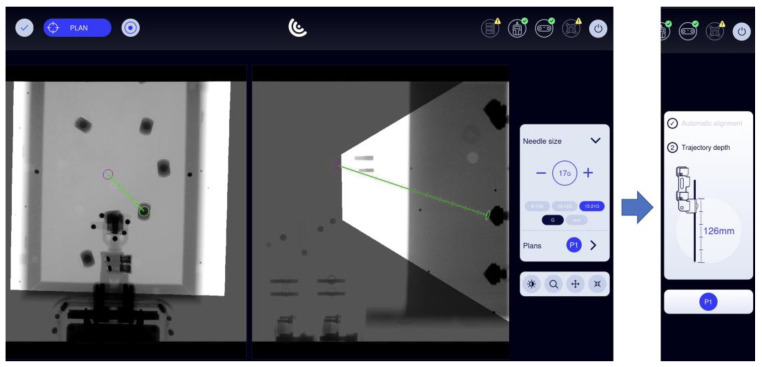Figure 3.
Screenshot from the Micromate workstation (Micromate Naviplus+) showing the AP image on the left and the LL image (90°) on the right. After selecting the needle size, the target point (green circle) and the entry point (purple circle) can be selected by “drag and drop” via touchscreen. Following confirmation of the path, the robot can perform automatic alignment and display the needle’s length.