Figure 1.
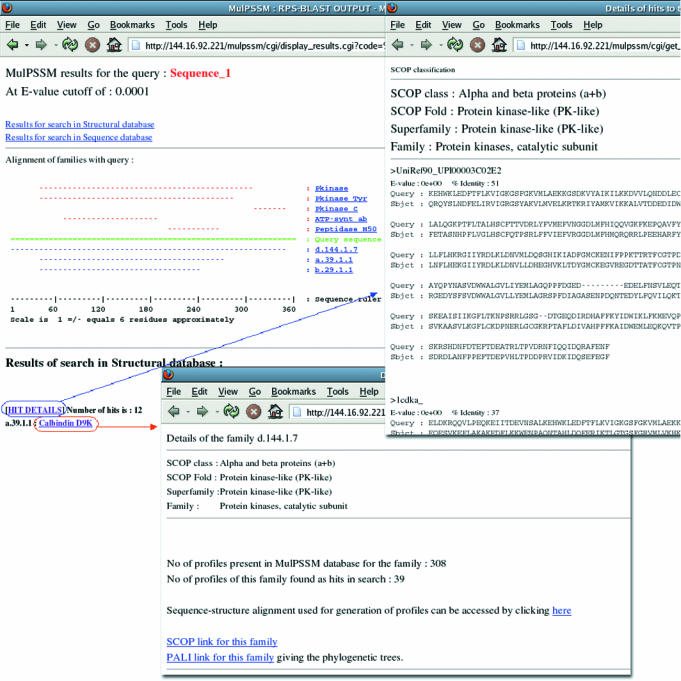
Typical outputs of a search made in MulPSSM site. The main window gives the alignment of the families found as hits in a semi-graphical layout. The main window has a link to the details of the multiple hits for a family (indicated by blue encircle) which opens in a new window (indicated by a blue arrow). Similarly, the details of the family can be obtained by clicking on the name of the family (indicated by a red encircle). The detailed view of the alignments and other features of a family hit (e.g. the fraction of PSSMs of a family found as hits) can help in assessing the accuracy of a hit.
