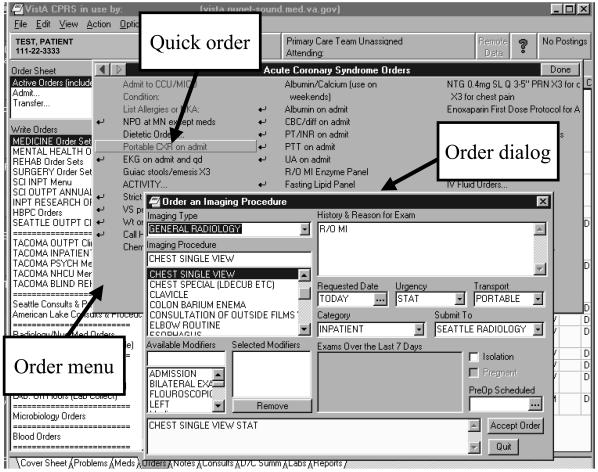Figure 1.
Screen from the Computerized Patient Record System (CPRS) showing an order dialog, a quick order, and an order menu containing a list of quick orders. In this example, the user has selected the “Acute Coronary Syndrome Orders” order menu from the “Medicine Order Sets Menu” (now hidden) to use in writing orders for a patient in the coronary care unit (CCU) with acute coronary syndrome. From the “Acute Coronary Syndrome Orders” order menu, the quick order for a portable chest x-ray was selected, generating the precompleted order dialog for an imaging order. A blue font (which cannot be seen here but shows up on the actual screen) indicates that quick orders have been previously selected from that menu.