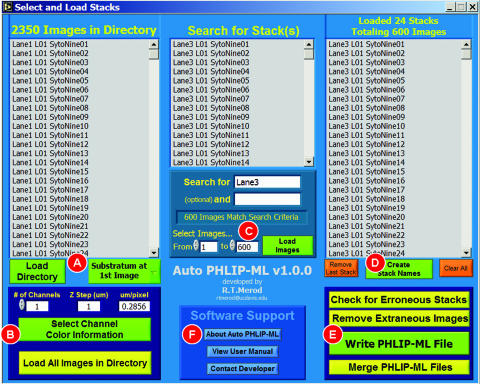FIG. 1.
Graphical user interface (GUI) of Auto PHLIP-ML. The GUI is divided into three columns for processing (A and B, C, and D and E) and a user help area (F). In the first column, users load image stacks stored within the same directory, select the location of the substratum (A), and input the image resolution and number of detection channels shared among the z-stacks (B). Users can either load all of the z-stacks in the directory (B) or specify individual z-stacks (C) requiring analysis. In the third column, names are given to the z-stacks to undergo processing (D) either automatically derived from image file names or by loading a TXT file containing the desired names created by the user. If the image format of the images is in either a BMP or an uncompressed TIFF format the user can check for erroneous stacks and remove extraneous images (E). A PHLIP-ML file can be created (E) with or without image removal and for any image format (e.g., JPG, PNG, etc.). Separate PHLIP-ML files can be combined into a single PHLIP-ML file (E) to expedite PHLIP image analysis. Information regarding Auto PHLIP-ML such as version update notes, the user manual, and a means of contacting the developer via e-mail can be accessed in the software support section (F).