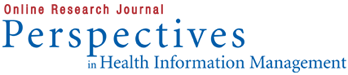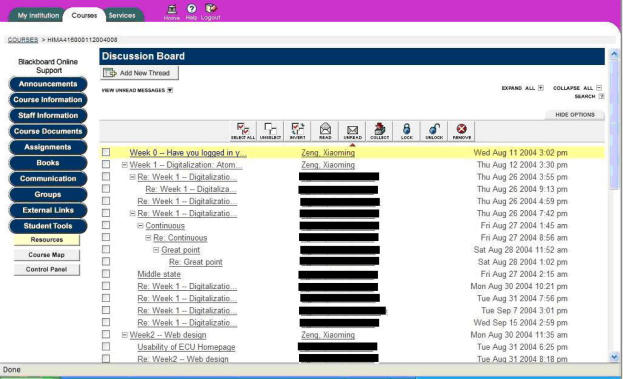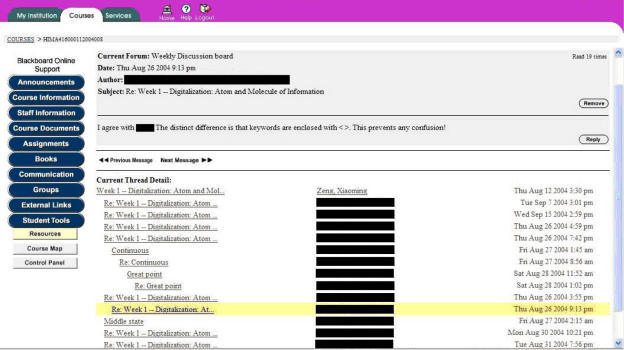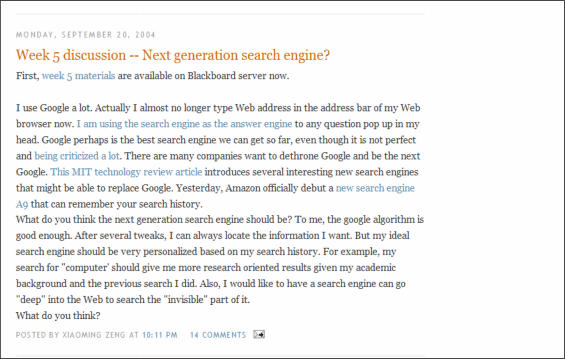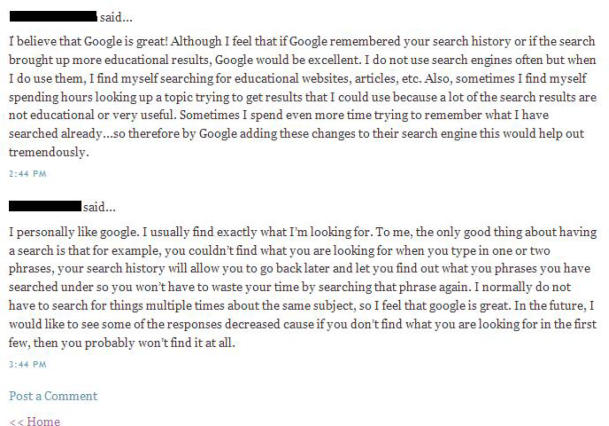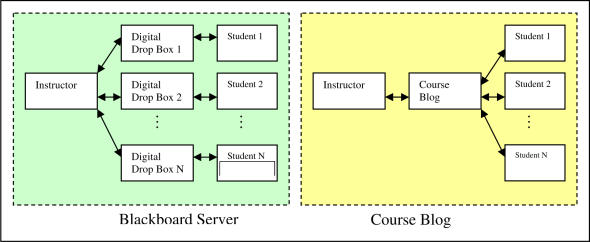Abstract
In this article we introduce blogs, including their brief history, their current status, and motivations for blogging. We describe how we created a course blog in one online Health information management (HIM) baccalaureate course. We describe three pedagogical purposes (online discussion, digital drop box, and class project management tool) of the course blog. We report the results of our after-class survey on using the blog as a learning tool. Survey results illustrated that 55 percent of the students agree that the blog can be a tool for facilitating learning, 50 percent agree it can be used as a tool for student activities, 60 percent agree it can serve as a medium for reflective thinking and writing, and 60 percent want to see its application in other courses.
Introduction
Blogs, a contraction of “Weblog” or “Web log,” have been appearing online at a daunting pace. A recent Pew investigation reported that 8.4 million U.S. adult Internet users have created a blog or an isomorphic Web-based diary. The readership of blogs reached 27 percent (32 million) of Internet users by the end of the year 2004.1 Apart from the sheer number of blogs online, the immense impact of blogs was also embodied in their emerging role as grassroots journalism compared to the traditional mainstream media, especially after the September 11 terrorist attacks and during the Iraq war and the 2004 presidential elections.2
A blog is a small Web site whose home page contains time-stamped user inputs called posts, usually in text format. Posts are usually listed on the blog in reverse chronological order with the latest at the top of the home page. Blogs also share many other features:
Old posts often are archived periodically into separate Web pages with links on the home page.
Readers of a blog are able to comment on a specific post through a Web interface. All comments are accessible to other blog readers as well.
Bloggers (people who write the blog) usually embed links to the original online information source about which they write the post. Sometimes other multimedia files-images, audio clips, or video clips-are also embedded in the posts.
If a blogger writes a post regarding a post on another blog, an online Track Back mechanism can be used to notify the original blogger about the reference. Readers of the original blog, therefore, can follow the Track Back to read the concomitant blog.
The first blog on the Web arguably is the Robot Wisdom Weblog created by Jorn Barger in 1997, as he coined the name “Weblog” for his blog.3 Others believe the online diary format can be traced back to the inception of the Web.4 Despite these arguments, the number of blogs on the Web did not start to increase exponentially until the year 1999, when the first Web-based, free, and user-friendly blog management system, named Blogger, was developed by Pyra Labs, which was later acquired by Google. In short, blog management software is a server-side program with a Web-based interface that allows ordinary Web users to immediately publish their blogs online. Before using a blog management system, users needed to have substantial Web programming skills to publish their blogs online. With a blog management system, users can publish their writing on a blog by clicking just a few buttons.
Nardi and colleagues summarized motivations for blogging in an ethnographic study conducted at Stanford University.5 Although the identified motivations are neither exhaustive nor mutually exclusive, they may explain the motivations behind most blogs.
Some bloggers use their blogs as a medium to record their lives. These bloggers consider blogs their online personal diaries to share with their friends or the public.
Some bloggers use their blogs to comment on current events or news. They express their personal opinions on events with the help of the immediacy of blogging. This type of blog is often referred to as punditry.
Some bloggers use their blogs to express their feelings, thoughts, or ideologies. Many of these bloggers are grassroots social activists who want to have their voices heard by the maximum audience.
Some bloggers use their blogs as a publishing platform to construct intellectual artifacts such as drafts of journal articles. Some of them share their thoughts on their blogs and invite their colleagues to provide critiques through the comments. In this manner, blogs become a channel for intellectual exchange.
Some bloggers use their blogs as an online forum for a particular group. Each group member can post and comment on others' posts to share information or exchange thoughts. Many blogs used in higher education, like the one in this study, fall into this category of motivation. Students and instructors post and comment on a blog as a way to foster group learning.
Instructors in higher education have found that blogs, especially group or community blogs, can be adopted for pedagogical purposes, especially for online courses.6–9 Many instructors have used their blogs as the entry page of their online course.10 Others have encouraged or mandated their students to contribute to course blogs.11 Some universities have deployed blog management systems to allow their students to create and manage their own blogs. A well-known one is the blog management server at Harvard Law School.12 Some administrators in higher education have acknowledged the efficacy of blogs to help students manage their academic work and to encourage critical thinking and writing. These administrators have deployed computer systems on campus called e-portfolios, which are blog management systems tailored for higher education. E-portfolios allow students to write about their academic and extracurricular activities and share their activities with their advisors.13
This article is a case study of using a blog as a class forum for an introductory course in information and communication technologies (ICT) as part of a baccalaureate health information management program. This case study explains the process of creating the group blog for the online course. Different uses of the blog for pedagogical purposes are discussed in the study. The results of a post-class survey assessing students' attitudes toward use of the blog in the course are also presented in the study.
Background
The Course
The course, Concepts in Health Information Technology, is an introductory course on the concepts, principles, and skills of ICT in healthcare. The primary textbook used is Fluency with Information: Skills, Concepts, and Capabilities by Laurence Snyder at University of Washington. The purpose of the course is to help students achieve substantial ICT literacy without reliance on specific operating systems or software packages. The students should be able to understand and assess ICT concepts, shape and evaluate ICT techniques, raise vital questions regarding ICT, formulate clear solutions to ICT problems, and communicate effectively with others in the areas of ICT. Therefore, in addition to teaching the skills of using software currently on the market, emphasis is put on the concepts and principles of ICT to help the students attain the capability of solving different, future ICT-related problems on the basis of these concepts and principles.
The course is an undergraduate senior-level course with 20 students in the class. Eighteen (90 percent) are female students, which is congruent with the demography of the HIM profession. Although the students should have taken a prerequisite information technology course, most of them rated their level of ICT literacy as low to moderate in a pre-class survey. The other indicator of the level of their ICT literacy is that all students use only the Windows operating system and affiliated software, and have little previous knowledge about other software recommended in the class, such as Flash Player and RealPlayer.
The course was taught online and managed with the course management system Blackboard. Because we expected that the students would be able to apply the concepts and principles to solve and understand future ICT-related issues, we planned to use the online discussion board as a platform to encourage the students to think critically about what they learned from the assigned readings.
Blog Management System: Blogger
The blog management system used in the course was Blogger, at www.blogger.com. Blogger is the first system providing a Web-based blogging service and is endowed by the search engine company Google. Another reason to use the Blogger service is that it is free to all Web users. First-time users need to register with the system to set up an account. Under each account, a blogger can create and maintain multiple blogs with different topics. A blogger can post through the Web interface on the Blogger system. The Blogger system uses a Web-based WYSIWYG (What You See Is What You Get) editor for bloggers to edit and publish as they use a word processor. The editor has rich formatting and editing features that allow bloggers to change font style, size, and color; add lists; embed hyperlinks and images; and check the spelling of their post.
Primarily, the Blogger system is for creating and managing personal blogs. To make a blog into a group blog on the system, the administrator of the blog (in this case, the instructor) would need to send an invitation e-mail to group members (the students) to register with the system. The names of the students are shown on the sidebar of the blog after they register. Each student can also share personal information such as hobbies or favorite movies or songs with other students. By allowing students to view others' information, this feature might create the atmosphere of an online community.
Methods
Use of the Blog as a Discussion Board
The primary purpose of using the blog was to create an online forum for the students and the instructor to exchange thoughts regarding the topics covered in the class. The Blogger system was not used at the beginning of the course, when the instructor instead used the discussion board on the Blackboard server as the platform for online discussion. Each week, a discussion question was posted on the discussion board to elicit students' thoughts. Questions were written in such a way that students' reflective responses to the questions would be more important than the correct answers.
The discussion board on the Blackboard server allows instructors or students to initialize discussions by adding questions as text threads on the board. Participants can simply click the “Reply” button to join the discussion. Each thread-question and reply-is time stamped, with the oldest one appearing at the top. Figure 1 shows an example of a discussion board used to conduct discussion.
Figure 1.
Discussion board on the Blackboard server
The discussion board is an effective tool for managing online discussion, but the one on the Blackboard server has several usability flaws that prevent readers from efficiently reading and navigating the threads. First, each thread usually gets truncated after the first several words. The students have to click on the link to a thread to read the entire question or answer. Moreover, each reply is formatted as an indented thread below the original one, and students can also reply to others' replies, so the readability problem gets aggravated once there are several sequential replies. Second, even though students can read an entire individual thread by following the hyperlinks, doing this takes the thread out of context since students cannot read earlier or later threads at the same time (see Figure 2). This flaw, together with the first one, leads to a myriad of mouse clicks to read the interconnected threads in order for students to grasp the essence of the discussion. Third, the Blackboard system (version 5.5) previously did not have a Web-based WYSIWYG editor for drafting input on the discussion board. In order to add formatting styles, hyperlinks, or multimedia files to a thread, students needed have adequate knowledge of HTML programming. Without proper formatting and links to external resources, the readability and scan-ability of the discussion board are impaired. However, the newest version (version 6.0) of the Blackboard system does have a WYSIWYG editor similar to the one on the Blogger system.
Figure 2.
A post on the blackboard server
Readers of this thread may be confused because the previous threads are not shown all together.
We moved the online discussion from the discussion board on the Blackboard server to the Blogger system in the fourth week of the semester. The course blog is available at http://ecuhima4160.blogspot.com. Figure three shows a post from the instructor on the course blog. By default, the title of a post is in a different font type, size, and color from the main text to make it prominent for online reading. A time stamp is automatically added above the post so that students can judge the age of the post. The latest post appears at the top of the blog. Individual posts are not condensed, so students can read them in a glance. Moreover, hyperlinks to additional Web resources are embedded in the post as reading for background information. The name of the author is at the bottom of the post, which also contains a link for students to read and add comments.
Figure 3.
Blog post
All previous comments can be read by following the link to the comment page. To add a comment, students can click the “Post a Comment” link at the bottom of the comment page and then enter their comment through a Web interface. All comments are time stamped as well (see Figure 4).
Figure 4.
Blog comments
The Blogger system also has a feature that sends e-mail notifications to the blog administrator (the instructor) with updated content on the blog. Therefore, the instructor can even read the latest posts and comments on the blog through e-mail if the connection to the Web is temporarily unavailable.
Use of the Blog as an Assignment Drop Box
When adopting the blog as the discussion board for the online class, we found that it could also be used for other pedagogical purposes that could not be fulfilled by the Blackboard server only. The Blackboard server, as a course content management system, does not provide a sufficient mechanism for class participants to learn from each other, often referred to as peer learning.14 On the Blackboard server, a student submits homework to a Web folder called a digital drop box, which is shared only between the student and the instructor. The instructor retrieves the homework from the digital drop box and returns the graded homework to the same digital drop box. In this case, the entire class might miss the opportunity for peer learning because students could answer the same homework question from different perspectives or make different mistakes in their answers. Reading the instructor's comments on different mistakes provides invaluable information that may not available from reading course materials only.
The relative openness of the blog system can help peer learning materialize in an asynchronous online class. For some assignments, the instructor asked the students to submit their answers as blog posts so their fellow students could read their answers as well as the comments from the instructor. One assignment, for example, asked each student to provide short definitions of 10 ICT terms. Because the assignment was designed so that each student worked on a different set of terms, the final blogged result of the assignment became a brief glossary accessible by all students. This feature may not be applicable to other types of assignments, particularly if an assignment asks the same question of all students and plagiarism is a major concern. Figure 5 illustrates the difference between the Blackboard server and the course blog in regard to peer learning.
Figure 5.
Comparison between the Blackboard server and the course blog
Use of the Blog as a Project Management Tool
Another use of the course blog was as a tool for students to manage the final group project online. Students had the freedom to choose their own topic. They needed to submit a brief project proposal, a progress report, and a final project report to the course blog during the semester.
Submitting project-related documents to a course blog has three benefits:
The students can learn from their classmates. This benefit is the same as using the blog as an assignment drop box. The students can see the topics of and approaches to the final project of other groups, which may avoid clashes of topics when preparing the proposals. Students can also read the instructor's comments and add their comments to other groups' posts. This may prevent them from making the same or similar mistakes when compiling their own reports.
The students may have the motivation to submit their documents on time. Because of the openness of the blog system, the students would try to finish and submit their work on time because they knew others would notice if they missed the deadlines. The aversion to embarrassment in front of other students may also motivate students to pay careful attention to their project reports.
The students can work on the same post as a group. Online posts can be coedited by the members of a group. Therefore, group members can collaborate online without worries of document version control or tracking changes.
After-class Survey
A five-question survey was conducted at the end of the course to solicit the students' opinions of the course blog. The questions were adapted from a questionnaire developed by Williams and Jacobs.15 All students in the class responded to the questionnaire. The first question was “Did you have any experience participating in or creating a blog before this class?” All students responded “No” to this question. For the rest of the questions, students could provide optional comments in response to the questions in addition to selecting the predefined answers.
Question 2 asks about the blog as a medium for facilitating learning (Table 1). More than half of the students (55 percent) agreed that the course blog helped them learn in the class. The following comments provide additional endorsement:
Table 1.
The Blog as a Medium for Facilitating Learning
| Do you think the blog assisted with your learning in HIMA4160? | Number of respondents | % |
|---|---|---|
| Strongly agree | 6 | 30 |
| Agree | 5 | 25 |
| Neither agree nor disagree | 2 | 20 |
| Disagree | 2 | 10 |
| Strongly disagree | 2 | 10 |
| No answer | 3 | 15 |
“The discussion questions listed on the blog really helped me to reflect on the concepts learned from reading the textbook. I also like the up-to-date information.”
“Being able to see other[s'] answer[s] and [the] instructor's comments to the assignment questions expanded the knowledge base beyond [what] an individual student can accomplish. I learned a lot from others' work.”
“I liked the features of posts and comments all in one page so I can follow the train of thought and go back and forth easily.”
“I loved some of the discussion questions that are very up to date. It helped us to follow the advances in the field.”
Question 3 is about whether the blog can be used as a medium for student interactivity (Table 2). Half of the students (50 percent) thought the blog increased the intellectual exchange between students in the online class. Some positive comments were:
Table 2.
The Blog as a Medium for Student Interactivity
| Do you believe the blog increased the level of meaningful intellectual exchange between students more broadly? | Number of respondents | % |
|---|---|---|
| Strongly agree | 2 | 10 |
| Agree | 8 | 40 |
| Neither agree nor disagree | 5 | 25 |
| Disagree | 2 | 10 |
| Strongly disagree | 2 | 10 |
| No answer | 1 | 5 |
“The group blog allowed me to see and comment on my fellow students' work. I felt I was in a group.”
“I can read all other comments on a post in one page. It is more interactive than the threaded discussion board posts.”
“The aggregation of students' works allowed me to view my classmates' work. I like the feature.”
On the other hand, others provided some negative comments:
“I still miss the face-to-face class. The blog is just another form of [the] discussion board on the Blackboard server.”
The instructor “was the primary facilitator and commenter of the blog. I did not see lots of comments from students except for the ones requiring so.”
Question 4 is to investigate whether the students were interested in using a blog as a medium for reflecting their thoughts other than as an assessment tool (Table 3). Sixty percent of the students admitted that they would participate in similar activities even not for the purpose of course evaluation. To support their preference, they commented:
Table 3.
The Blog as a Medium for Reflection
| Having experienced the class blog, and knowing what you know now, would you participate in something similar in the future if the activity were purely for formative purposes (i.e., it did not count at all toward the formal assessment for the unit)? | Number of respondents | % |
|---|---|---|
| Strongly agree | 4 | 20 |
| Agree | 8 | 40 |
| Neither agree nor disagree | 3 | 15 |
| Disagree | 1 | 5 |
| Strongly disagree | 1 | 5 |
| No answer | 3 | 15 |
“I think [a] blog is a good way for me to express myself if I have something to say.”
“[A] blog is a useful tool to reflect my thoughts. It is not as instantaneous as the in-classroom comment, but it gives me more time to organize my thought before I post or comment.”
There were also some negative comments from the respondents, which are listed below:
“I will not do it if I cannot get credits for it.”
“I don't like writing very much. [A] blog requires lots [of] writing.”
We asked the students their opinions on expanding roles of blogging as a teaching/learning tool in our last question. Sixty percent of students accepted the role of blogs as a pedagogical tool and anticipated their wider usage in online teaching (Table 4). Some comments are listed as follows:
Table 4.
The Transferability of Blogging as a Learning Tool
| Would you like to see blogging used more widely as a learning/assessment tool? | Number of respondents | % |
|---|---|---|
| Strongly agree | 4 | 20 |
| Agree | 8 | 40 |
| Neither agree nor disagree | 5 | 25 |
| Disagree | 2 | 10 |
| Strongly disagree | 1 | 5 |
| No answer | 1 | 5 |
“I think the Blackboard should have a plug-in for Blogger so the blogging site will not be separated from the course website. I agree the blog could be the focus of collaborative activities in an online course. I think it is an excellent tool and I look forward to using it in my future studies.”
“I sometimes don't know what to write on a specific topic. Also asking comments every week is too much when we have many other courses. I like the idea that the blog is used as a group blog so we can see each other's work. I feel closer to other students in this way.”
“The blog is a useful tool to supplement the function of [the] discussion board on the Blackboard server. I would like to see other instructors using it. Also allowing students [to] see others' work is really nice.”
Discussion
To our best knowledge, this case study is the first report on the experience of using a blog as a group communication platform in an HIM course. According to AHIMA, 22 percent of accredited health information management programs are classified as distance learning. Those programs not classified as distance learning may also be using online course management systems as a supplement to traditional classroom teaching. Blogging, with its characteristics of streamlined Web usability, immediacy of Web publishing, and online community capability, may play an important role in enhancing online learning.
Web usability, in short, emphasizes the ease with which visitors are able to use a Web site or Web page.16 A more extreme expression of Web usability is “don't make me think.”17 Cognitively, the discussion board presents difficulties to its users, especially first-time users. Students read individual threads online with no references to the context. They also have difficulty scanning threads online since the threads are truncated. These characteristics are all regarded as bad design according to the heuristic rules of Web usability, which stipulate concise and scannable online writing.18 On the other hand, many blog management systems, such as the Blogger system in this case, offer streamlined Web interfaces to both bloggers and readers. Because posts and comments on a blog usually don't get truncated and often appear on the same page, readers can understand the context of these inputs. The intrinsic use of headings and lists in most blog management systems allows readers to scan posts quickly.
Online education has become an important if not irreplaceable component of higher education. The major advantage of online education is that it separates pedagogy from distance and time constraints. However, previous studies have pointed out that e-learning systems, often lacking the lure of social networking compared to classroom lectures, can cause disengagement of the students, especially when text-only materials are presented on the Web.19,20 Many instructors employ online discussion boards as a platform for their students to engage in class activities.21 Although still lacking real-time interaction, online discussion could have its advantages over its in-classroom counterpart. For example, students who are afraid of public speaking have a chance to participate in the discussion, and students have more time to organize their thoughts before they post them online. Blogs, inherently an excellent platform for intellectual exchange online, encourage students to publish online without sophisticated knowledge of Web programming. This immediate publishing feature of the blog offers opportunities for students and instructors to write online whenever they feel the urge. The comment function of the blog also creates the atmosphere of an online community for all the participants. As Nardi and colleagues pointed out in their study, comments on blog posts make the bloggers feel admired, and the commentators feel as though they are contributing.22 Moreover, because of relatively minute posts and consistent updates of the blog, blogging is perceived as more dynamic than maintaining a personal or course Web page.
The course blog was also used as a digital drop box and project management tool in this study. This approach can facilitate peer learning because of the openness of a blog. Peer learning, or learning from each other, is an important pedagogical component in higher education.23 In the traditional face-to-face classroom, students learn from others when instructors answer questions from students or comment on their work. Many course management systems overlook the importance of peer learning with limited built-in functions for such activities. The consequence is that instructors have to manage many “one-to-one” relationships instead of a “one-to-many” relationship as in the traditional classroom. Using a blog and similar peer learning mechanisms, students can view others' work and the instructor's feedback as well. This kind of feature may bring peer learning to a higher level than is achieved in the traditional face-to-face setting. To the instructor, blogging is a cost-efficient way to reach out to the maximum number of students online. Although posting on a blog is similar to writing a group e-mail to students, the blog management system will keep all the postings for future reference.
In addition to the benefit of peer learning, students might work more carefully on their course work to avoid embarrassment if they know their work will be viewed by not only the instructor but also their fellow students. In the study, the students worked on individual assignments that could be aggregated into one class assignment. This type of assignment should be designed carefully to avoid possible plagiarism. The final project is also an ideal task to be managed on a group blog because each group of students can work on a different topic around the objectives of the course.
The majority of the blogs on the Web are text based with hyperlinks to the original sources on the Web as evidence. More rich-media-based blogs are now appearing on the Web. Some bloggers use embedded images in their posts to show the audience the objects they are blogging about. With wide availability of portable MP3 players, some bloggers publish sound files online in their blog. Users can download these files to their portable MP3 player or listen to them online. Another trend is to blog with video files. All these future blogging technologies may also be adopted in online education. Course participants can record their voices and activities and share them online via the blog management system. Rich media have been proven to enhance online learning experiences for the “Net generation.”24Providing course content in different media formats may also accommodate students with different learning styles.
The study was conducted as an end-of-class survey to assess the effectiveness of blogging as a pedagogical tool. Although the results do not quantitatively prove that blogging is more effective than the online discussion board, half or more than half of the students agreed that blogging could facilitate learning, increase students' online interactivity, encourage reflection on course content, and be used in other courses. An experimental comparison study or focus group study could be implemented in the future to investigate the level of preference for blogging over a discussion board and possible reasons for the preference.
Conclusion
The study is intended as a case study of an online HIM course. The sample size was drawn with convenience rather than statistical significance. Although the results of the study should not be generalized due to the limitation of the sample size and the data collection instrument, if we consider other reports of the use of blogging in higher education, blogging might be considered an effective tool for supporting online teaching.25–27
Contributor Information
Xiaoming Zeng, Health Sciences and Information Management department at East Carolina University in Greenville, NC.
Susie T Harris, department of health services and information management at East Carolina University in Greenville, NC.
Notes
- 1.Rainie, Lee. “The State of Blogging.” Pew Internet & American Life Project. 2005. Available online at http://www.pewinternet.org/PPF/r/144/report_display.asp
- 2.Hewitt Hugh. Blog: Understanding the Information Reformation That's Changing Your World. Nashville, TN: Nelson Business; 2005. [Google Scholar]
- 3.Robot Wisdom Weblog. Jorn Barger, ed. Available online at http://www.robotwisdom.com
- 4.Weblog. Wikipedia. 2005 Available online at http://en.wikipedia.org/wiki/Weblog
- 5.Nardi Bonnie A, et al. Why We Blog. Communications of the ACM. 2004;47(12):41–46. [Google Scholar]
- 6. Martindale, Trey, and David A. Wiley. “An Introduction to Teaching with Weblogs.” Tech Trends (in press).
- 7.Weiler Greg. Using Weblogs in the Classroom. English Journal. 2003;92(5):73–75. [Google Scholar]
- 8.Williams Jeremy B, Jacobs Joanne. Exploring the Use of Blogs as Learning Spaces in the Higher Education Sector. Australasian Journal of Educational Technology. 2004;20(2):232–247. [Google Scholar]
- 9.Godwin-Jones Bob. Blogs and Wikis: Environments for On-line Collaboration. Language Learning & Technology. 2003;7(2):12–16. [Google Scholar]
- 10.Ibid.
- 11.Understanding Online Interaction. Utah State University, Logan, UT. 2005. Available online at http://ocw.usu.edu/Courses/department.2005-01-03.9290525154/course.2005-01-04.2998066821/Course_listing
- 12.Weblogs at Harvard Law. Harvard Law School, Cambridge, MA. 2005. Available online at http://blogs.law.harvard.edu/
- 13.Young Jeffrey R. E-Portfolios Could Give Students a New Sense of Their Accomplishment. Chronicle of Higher Education. 2002;48(26):A31–A32. [Google Scholar]
- 14.Boud David, Cohen Ruth, Sampson Jane. Peer Learning in Higher Education: Learning From and With Each Other. London: Kogan; 2001. [Google Scholar]
- 15.Williams, Jeremy B., and Joanne Jacobs. “Exploring the Use of Blogs as Learning Spaces in the Higher Education Sector.”
- 16.Nielsen Jakob. Designing Web Usability: The Practice of Simplicity. Indianapolis, IN: New Riders; 1999. [Google Scholar]
- 17.Krug Steve. Don't Make Me Think: A Common Sense Approach to Web Usability. Indianapolis, IN: New Riders; 2000. [Google Scholar]
- 18.Nielsen, Jakob. “Concise, SCANNABLE, and Objective: How to Write for the Web.” 1997. Available online at http://www.useit.com/papers/webwriting/writing.html
- 19.Hara Norilo, Kling Rob. Students' Distress with a Web-based Distance Education Course: An Ethnographic Study of Participants' Experiences. Information, Communication and Society. 2000;3(4):557–579. [Google Scholar]
- 20.Maki Ruth H, et al. Evaluation of a Web-based Introductory Psychology Course: I. Learning and Satisfaction in On-line versus Lecture Courses. Behavior Research Methods, Instruments, & Computers. 2000;32(2):230–239. doi: 10.3758/bf03207788. [DOI] [PubMed] [Google Scholar]
- 21.Wickstrom Carol D. A ‘Funny’ Thing Happened on the Way to the Forum. Journal of Adolescent & Adult Literacy. 2003;46(5):414–423. [Google Scholar]
- 22.Nardi, Bonnie A., et al. “Why We Blog.”
- 23.Boud, David, Ruth Cohen, and Jane Sampson. Peer Learning in Higher Education: Learning From and With Each Other
- 24.Oblinger, Diana G., and James L. Oblinger. Educating the Net Generation EDUCAUSE, 2005. E-book, available online at http://www.educause.edu/educatingthenetgen
- 25.Martindale, Trey, and David A. Wiley. “An Introduction to Teaching with Weblogs.”
- 26.Weiler, Greg. “Using Weblogs in the Classroom.”
- 27.Williams, Jeremy B., and Joanne Jacobs. “Exploring the Use of Blogs as Learning Spaces in the Higher Education Sector.”