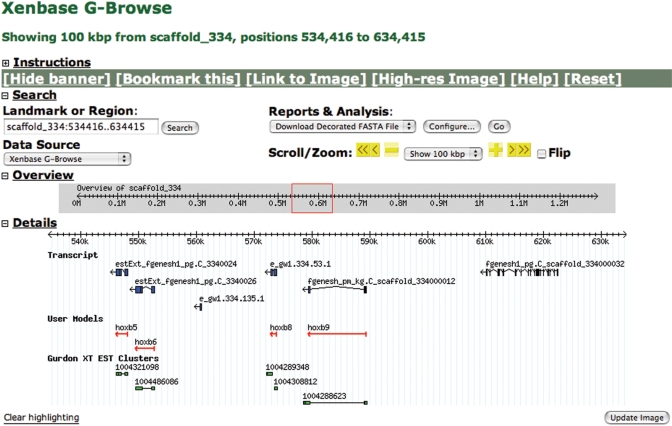Figure 2.
Xenbase GBrowse screenshot. Three sets of models are displayed along genomic scaffolds—transcript, user and Gurdon ESTs—with the default settings. Clicking on a transcript model brings up the gff3 data used to build the model, clicking on the user models will bring up the corresponding Xenbase gene page, while clicking on Gurdon EST clusters will jump to the Gurdon web site with additional data on ESTs and clusters (12). The search field can be used to search for gene symbols or scaffold coordinate numbers such as those illustrated in this figure.