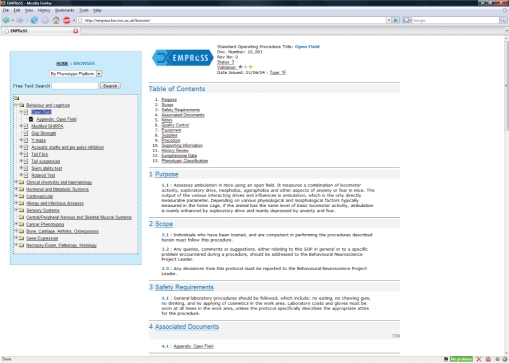Figure 3.
View of the SOP display in the EMPReSS browser. The tree-like display in the left-hand panel provides for easy navigation to individual SOPs, which are classified under the body system they investigate. The right hand panel displays the SOP itself. The SOP document is subdivided into 11 sections as described previously (9) plus an additional section providing a link to EuroPhenome. The view also provides status information about the SOP including a unique document ID, revision number (previous versions of SOPs are retained as appendices to the current version; a new version is only recorded is there has been a substantive change), review status and the validation level of the SOP [see (9) for details].