Figure 3.
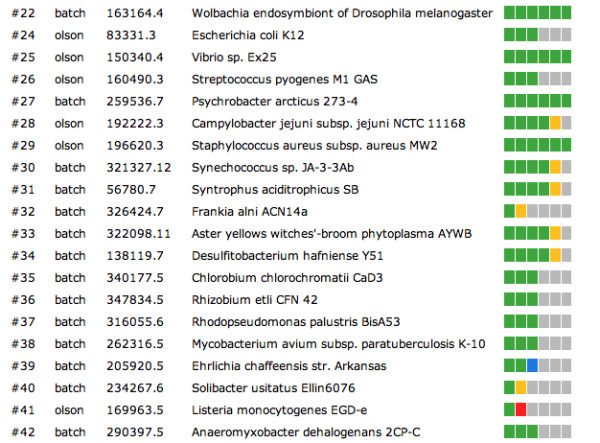
Job Overview page. The colours in the progress bar have the following meaning: gray – not started, blue – queued for computation, yellow – in progress, red – requires user input, brown – failed with an error, green – successfully completed.
