Figure 4.
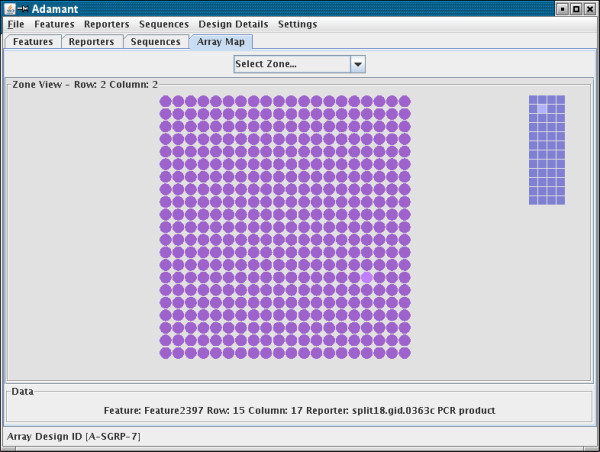
The Zone view. This component can display the array as a series of Zones or the Features within a zone. The figure shows the view within a Zone. Moving the mouse pointer over a circle representing a Feature results in information about the feature being shown in the Data section. Double-clicking a circle opens a Feature-Reporter editor component. The array of squares to the right of the features allows easy navigation to other zones in the array.
