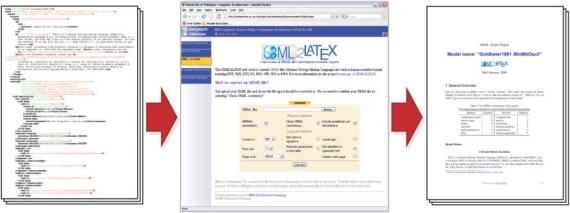Fig. 1.
Example workflow using the SBML2LaTEX web service and SBML file BIOMD0000000003.xml (available at http://www.ebi.ac.uk/biomodels) After upload of an SBML file, several options allow customizing the output: MIRIAM annotations, an SBML consistency check or predefined unit declarations can be excluded, the desired file format can be selected; the paper size can be set to the US formats letter, legal or executive as well as to the European formats DIN A0-9 and the page orientation can be switched to landscape (especially important if the report contains fractions with very long denominators, where no automatic line break can be inserted). Several other options influence the layout of the report, e.g. names can be used in equations instead of identifiers, which can be displayed in typewriter or roman font. When the user clicks on the ‘convert’ button, the report file is generated and accessible for download.