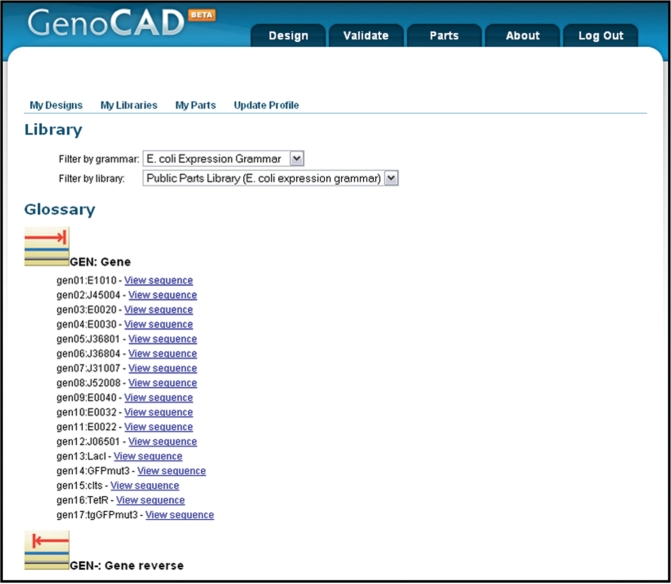Figure 1.
The GenoCAD parts library browser. Parts are associated with individual libraries, each of which is associated with a specific grammar. Users select which parts library they view through choice of a grammar and specific library in drop down boxes on the page. The part category ‘Gene’ is displayed in this figure along with the icon that represents genes in the designs. By clicking on the icon, the list of genes expands, allowing the user to see the available choices in the library. Selecting the link to ‘View Sequence’ for any part opens a small window containing the sequence of the individual part.