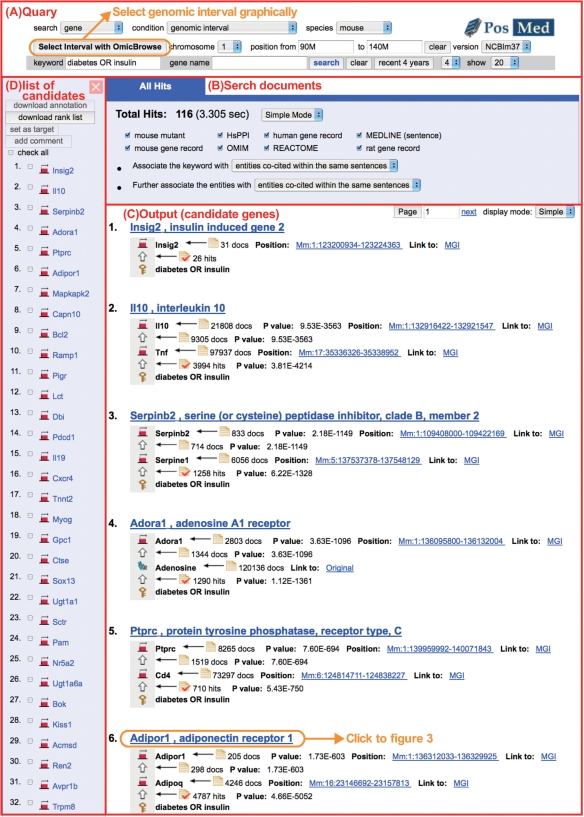Figure 2.
Output display on PosMed Search. Example search result for mouse genes against the keyword ‘diabetes OR insulin’ between 90M and 140M bp on Chr 1 in the NCBIm 36 genome. Users can apply their queries at the top of the output display (A). To select genomic interval visually, PosMed cooperates with the Flash-based genomic browser OmicBrowse (12). The tab labeled ‘All Hits’ (B) shows a list of selectable document sets to be included in the search. As a default parameter, PosMed sets ‘Associate the keyword with entities co-cited within the same sentences’. If the total number of the candidate genes is below 20, PosMed will automatically change this parameter to ‘Associate the keyword with entities co-cited within the same document’ to show more candidates (B). PosMed search results are ranked in (C). Users can download at most 300 candidate genes and their annotations from (D).