Figure 2.
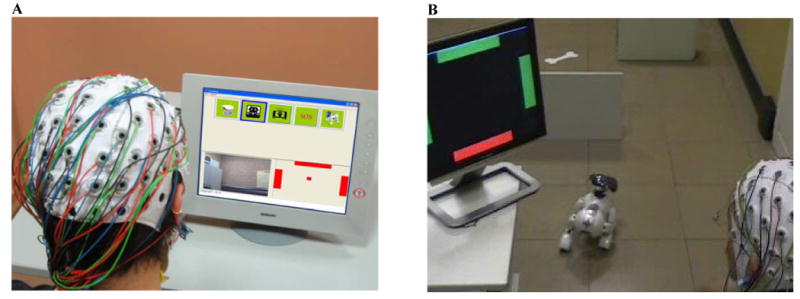
Panel A: Appearance of the feedback screen. In the feedback application, the screen is divided into three panels. In the top panel, the available selections (commands) appear as icons. In the bottom right panel, a feedback stimulus by the BCI (matching the one the subject has been training with) is provided. The user uses modulation of brain activity to move the cursor at the center to hit either the left or the right bars – in order to focus the previous or following icon in the top panel – or to hit the top bar – to select the current icon. In the bottom left panel, the feedback module displays the video stream from the video camera that was chosen beforehand in the operation. Panel B: An experiment of BCI-controlled navigation of the AIBO mobile robot. Here, the user is controlling the BCI to emulate a continuous directional joystick mode which drives the robot to its target (the bone). The robot automatically avoids obstacles.
