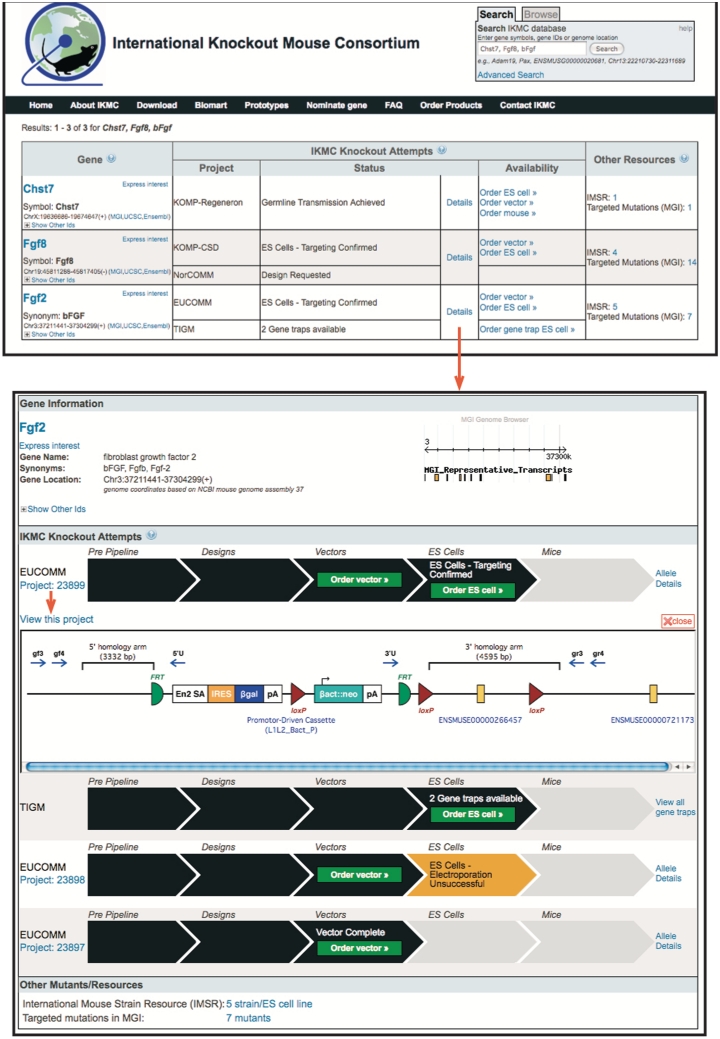Figure 3.
Query summary and detail pages. Query summaries (top) display one record for each gene matching the query. One can query by gene symbols, by various gene IDs and by genome coordinates. Matches to synonyms are returned as well and the reason for matching is indicated in the gene column. The gene column displays the official gene symbol, linked to the corresponding gene pages at MGI. Gene specific links to genome browsers and other external sites are provided. By following the ‘Express interest’ link, researchers can provide input on gene selection and prioritization for targeting experiments. The IKMC Knockout Attempts column lists all IKMC programs working on the gene. The status of the most advanced targeting effort per program is shown, with a link to more details. The availability of IKMC products is indicated by order links to the respective IKMC repositories. The Other Resources column displays the number of mutant ES cells and mice reported by the IMSR, IGTC and MGI with links to the corresponding entries at these sites. The Details page (bottom) lists all the IKMC knockout attempts for a given gene. The most advanced projects are displayed first. Available products are indicated by order links to the respective repositories. Clicking on the ‘Allele Details’ link (to the right of the project status bar) opens a graphical display illustrating the features of the mutant allele generated by the project. The ‘View this project’ link leads to more comprehensive targeting vector and mutant allele information (Figure 4).