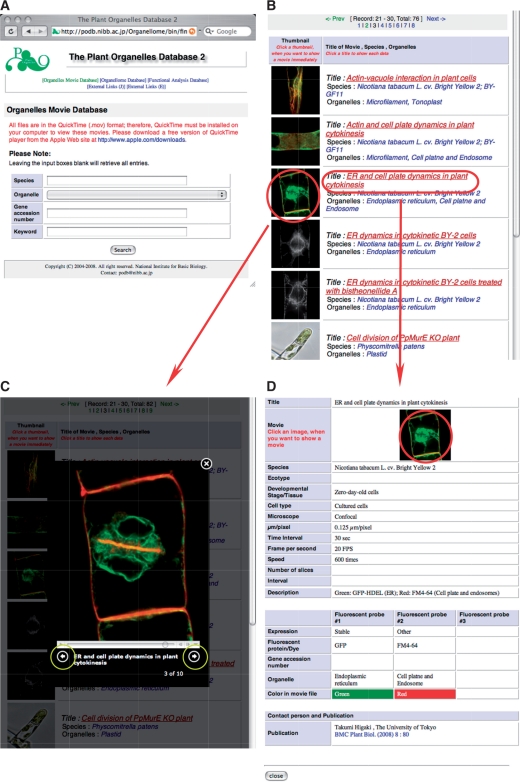Fig. 2.
The graphical user interface of the organelle movie database. (A) A search window provides four query parameters. Leaving the input boxes empty retrieves all entries. (B) A results window consists of a table of thumbnail images of organelles as well as annotations. Clicking on the image prompts a movie to run in the same window, without showing a detailed information page (C). Clicking on the title (in red) allows access to the detailed information page (D), and clicking the forward or reverse arrow buttons, which are marked by yellow circles (C), allows users to view the following or previous movie without returning to the results page. (D) Clicking on the thumbnail in an information page (encircled in red) enlarges the movie as in (C) in this detailed information page.