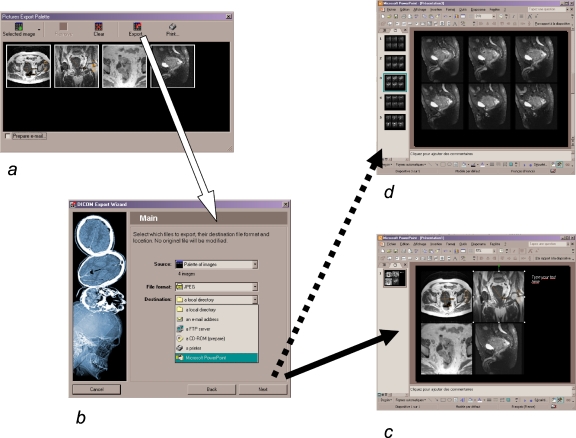Fig 3.
Diagram showing the steps to include a selection of images in Microsoft PowerPoint using DicomWorks: (a) Images are selected in DicomWorks and marked in the “Palette” window. A click on the “Export...” button shows the “Export wizard” window (b) where “Microsoft PowerPoint” clearly appears when this application is installed on the machine. After clicking on “next”, images can be cropped or resized and exported automatically to a new presentation (c) or inserted in a new slide of the currently opened presentation (d). Image window levels, zoom, and annotations are preserved. No JPEG transformation is necessary. This procedure avoids fastidious image manipulations (JPEG transformation, resizing, sorting, grouping, alignment).