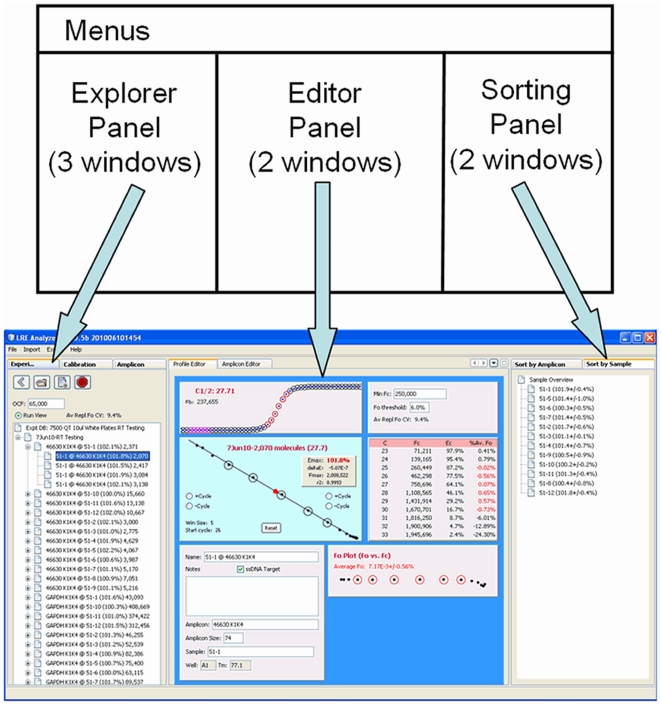Figure 2. The user interface is organized into three panels.
The explorer panel contains windows for viewing data within each of the three LRE database types (Figure 1). The central editor panel contains windows for viewing/editing of profiles and amplicons. The sorting panel allows viewing of profiles generated over multiple runs, sorted by either amplicon or sample. Note that the two sorting windows can be docked onto the left hand border of the main window, allowing the main window to be resized. This provides a convenient method for accessing the sorting windows while reducing the overall size of the main window. Note also that changes to the main window are saved across sessions so that the main window is restored to its previous state when the program is restarted.