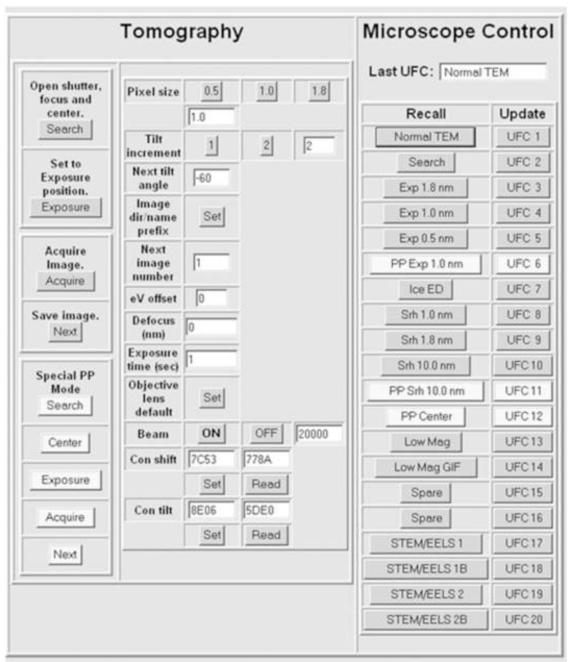Figure 8.
Graphical user interface for the Albany JEM-4000FX. The buttons used for phase-plate imaging are in a lighter shade. Under Microscope Control (right-hand-side panel), various TEM setups are stored in the “user function conditions” of the EM internal computer, for instant storage and recall. Some of these are for the buttons on the left-side panel. Under Tomography (left-hand side), the upper four buttons are used for collecting non-phase-plate tilt series. The lower buttons include one for setting the “off-plane” condition, needed for centering the phase plate. The “eV offset” field provides compensation for possible drift of the zero-loss peak when using the energy filter. The “Defocus” field allows for offset of focus between “wobbler focus” and the defocus compensation needed because of mild charging of the phase plate (or is used to set the desired underfocus for non-phase-plate imaging). Beam ON and OFF is used to apply the amount of deflection, entered at the right, when the beam is blanked. The beam ON button can be activated by a footswitch connected to the microswitch in the mouse. The “Objective lens default” button sets the focus value for the goniometer eucentric point. The “Con shift” and “Con tilt” buttons are used to set the starting conditions at the beginning of data collection, and to recover them should the phase plate jump far off position and need mechanical re-centering. The Tomography functions can be used for collecting a series of un-tilted images simply entering zero as the next tilt angle.