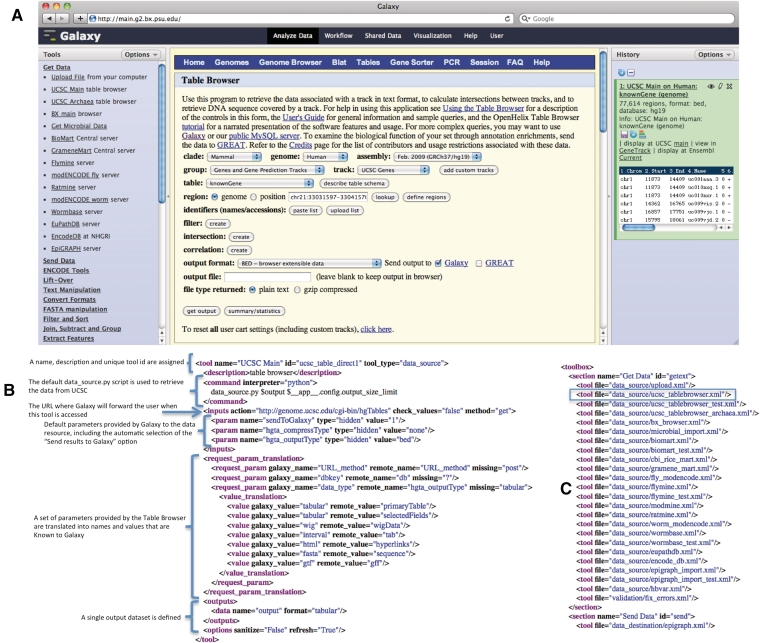Figure 1.
The UCSC Table Browser tool. The UCSC Table Browser tool is shown with its native interface as it appears integrated into Galaxy (A). A simplified XML configuration file (B) that describes to Galaxy how to communicate with the data resource is shown. Advanced configuration options have been used to customize data set attributes and to enhance the user experience. Values for the file format and genome build are taken from the parameters provided by the datasource and made accessible to Galaxy. Additionally, this configuration causes the ‘Send output to Galaxy’ option to be automatically selected when a user begins from within Galaxy. The addition of a single line, outlined in blue, to the tool_conf.xml file is all that is required to inform Galaxy to load the tool (C).