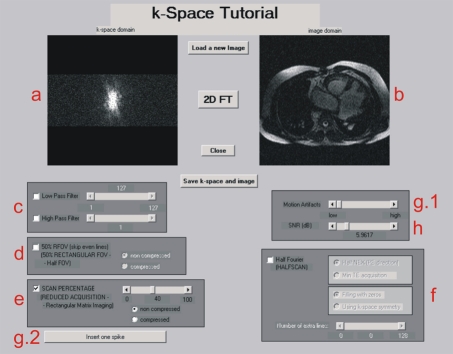Figure 1.
Main window of the k-Space tutorial. At the upper part of the window we can see the k-Space (a) and its associated image (b) to which all the desired operations will be applied. After having applied the desired operations (c-h), it is also possible to save the resulting image and its k-Space