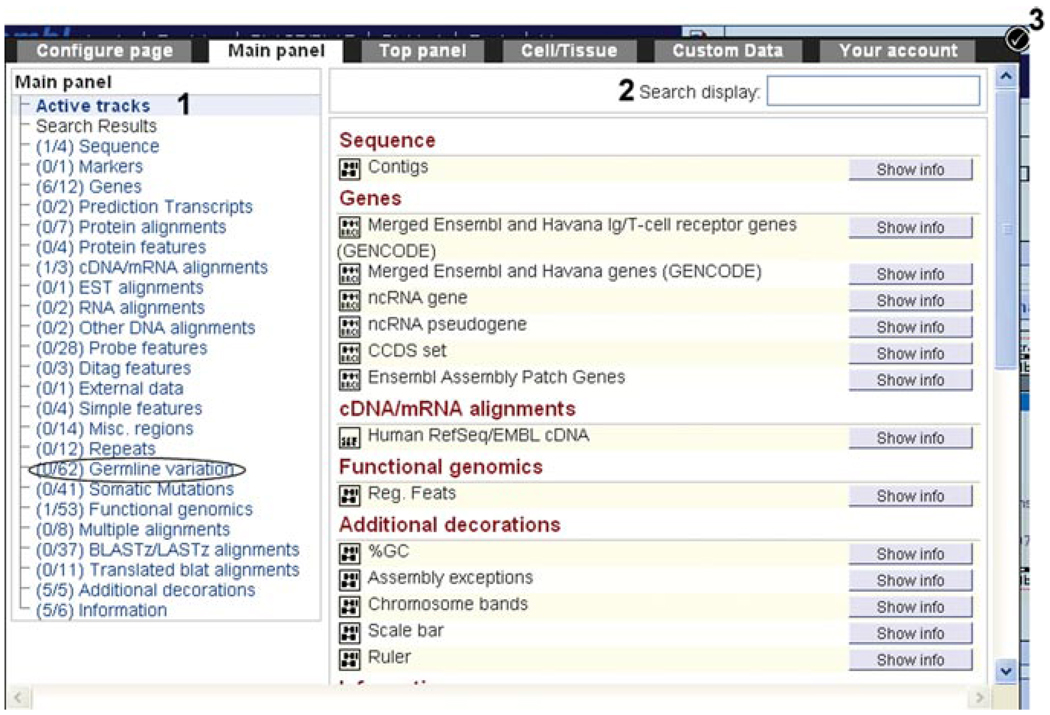Figure 6.11.10.
The configuration dialog for the location tab: “region in detail” view. Click on the “configure this page” link at the left of the “region in detail” to select or deselect data tracks. Active tracks are shown by default, and list the selected data already shown in “region in detail.” (1) Data options are separated into menus, such as Germline Variations (circled). (2) A search box at the top right allows the name of a data source to be entered, revealing the appropriate track. (3) Once data are selected and/or deselected, the “check mark” must be clicked on to redraw the “region in detail” page according to the new configuration.