Figure 3. Information flow in ePMV.
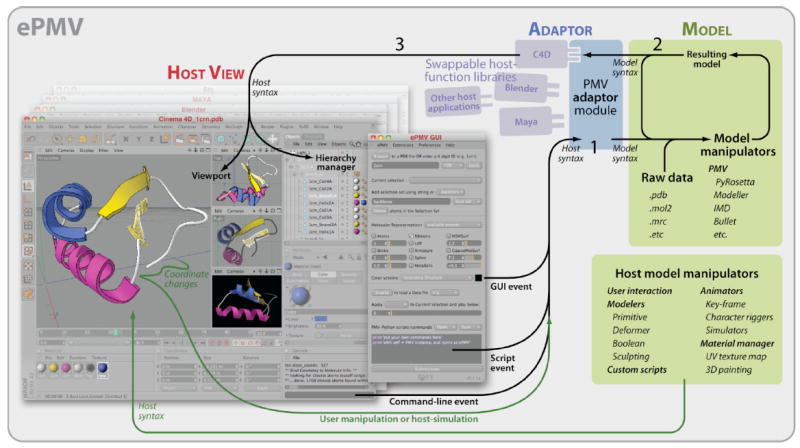
A screenshot from a host application, Cinema 4D, on the left, typifies a host GUI which consists of a 3D viewport, a hierarchical object manager, a Python command-line interface, and other scene managers (interfaces for animation, materials, etc., slightly dimmed in this image). Into this host environment, we have scripted an ePMV GUI that acts as part of the host GUI to automate Python commands and provide a multi-line scripting window. Table 1 highlights features included in the alpha-release version of the ePMV GUI. 1) The ePMV Adaptor translates user events, passed by the host, including host-model-manipulations, from host syntax into commands that the PMV Model can understand then passes these commands to the Model itself. 2) Python-linked manipulation algorithms operate on the current Model state to generate a Resulting model state that the Model passes back to the ePMV Adaptor as an event. 3) ePMV plugs a host-specific library of helper functions into the Adaptor and translates the Resulting model into a set of commands recognizable by the host, which in this example, is a professional animation package called Cinema 4D. The resulting host functions update the view port with a synchronized version of the model.
The screenshot in this Host View shows a four-panel viewport where perspective and orthogonal windows can draw the scene simultaneously with a variety of different rendering styles including OpenGL Shaded, Quick Shaded, and Quick Shaded with Lines. The front view was rendered to show the quality of output generated for movies and stills. A blue texture was made and dragged onto Helix2A to replace PMV’s default pink, and Strand1A (outlined in white) was selected to show the correlation between the geometric objects in the viewport and their representations in the hierarchy manager. The entire process can take less than 30 seconds, from starting the software to producing a publication ready image (for an example of speed and interaction, see screen captured videos at http://epmv.scripps.edu/videos/structure2010).
