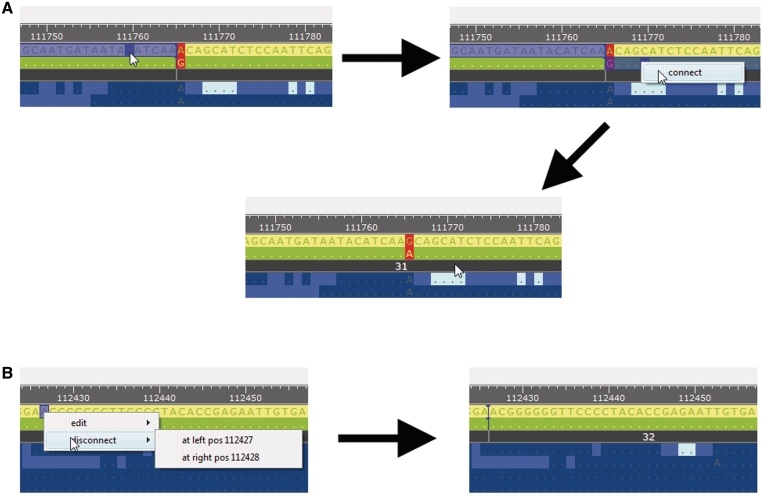Figure 3.
(A) Using a combination of a mouse and key operation, a user can connect haplotype segments. Haplotype segments to be connected are selected by pressing the left-mouse button while holding the shift key. Then, the connection menu pops up with a mouse right-click (control key + a mouse click on MacOSX). Haplotype segments are connected by clicking the ‘connect’ menu. (B) A user can choose any region of haplotypes to be disconnected by pressing the right-mouse button. Haplotype segments are disconnected by selecting the position to be disconnected.