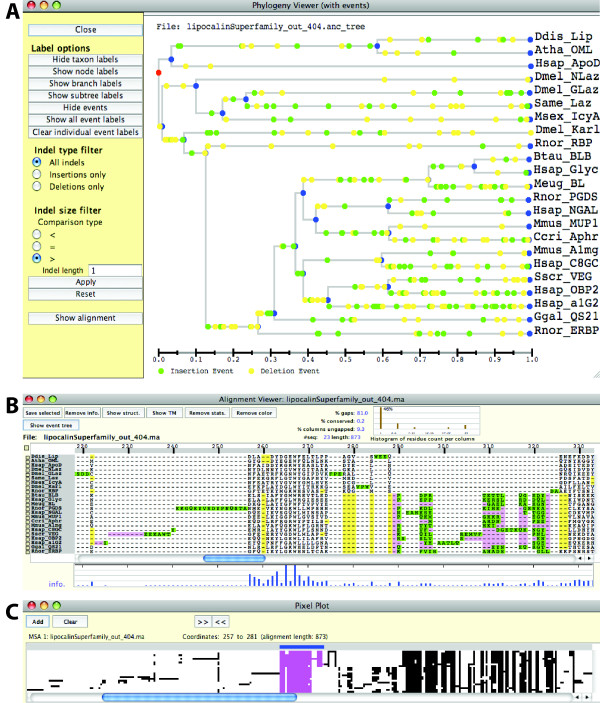Figure 8.
The display tools for the simulated datasets. The Phylogeny Viewer (A) shows indel events on the guide tree in a time relative manner. Filters can be applied to show only a specific type of events (insertions or deletions). The Alignment Viewer (B) shows the alignment with indel events color-coded. Insertions are shown in green, deletions in yellow, and if both events happen in the same position, in pink. The block that has no gap, from positions 257 to 274, contains the PROSITE motif. The information content bar chart beneath the alignment illustrates that the positions 265 and 267 are completely conserved. The Pixel Plot (C) visualizes a larger portion of the alignment, illustrating the general pattern of the alignment.