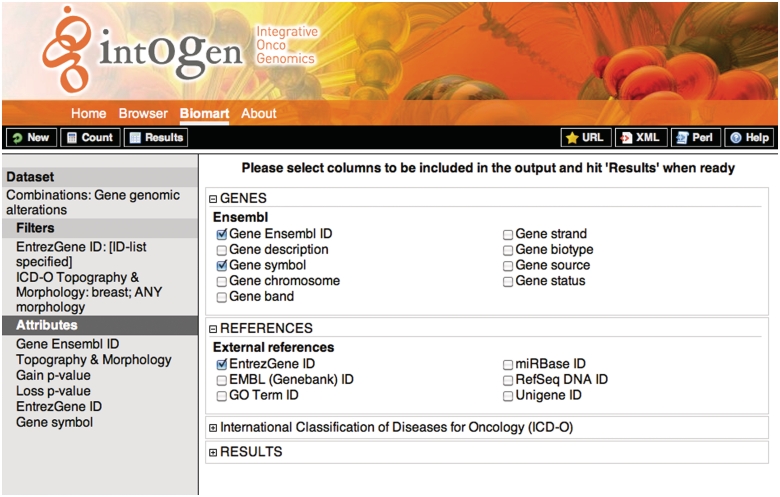Figure 3.
Screenshot showing the attribute selection for the query 1. On the left, the selected dataset, filters and attributes are shown. On the right the detailed attributes selection view. To retrieve the results the user should click on the ‘Results’ button on the upper-left black bar, the ‘Count’ button gives the number of rows that match the query and the ‘New’ button allows to start a new query.