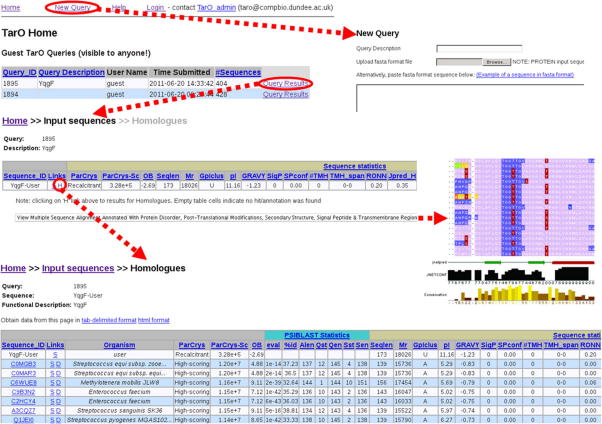Fig. 4.
Key features of TarO user interface. This figure shows snapshots of several TarO user interface pages. Dashed arrows (red in online figure) indicate navigation by clicking on the relevant links. The TarO guest user ’Home’ page is shown at the top, clicking on the ’New Query’ link circled (red in online figure), navigates to the new query submission form; clicking on the ’Query Results’ link, circled (red in online figure), navigates to the ’Input Sequences’ page for the relevant query. Links on the ’Input Sequences’ page enable navigation to the homologues page (’H’), circled (red in online figure), and display of the multiple sequence alignment. Please note that the tables shown in this figure are truncated, and have many additional results columns.