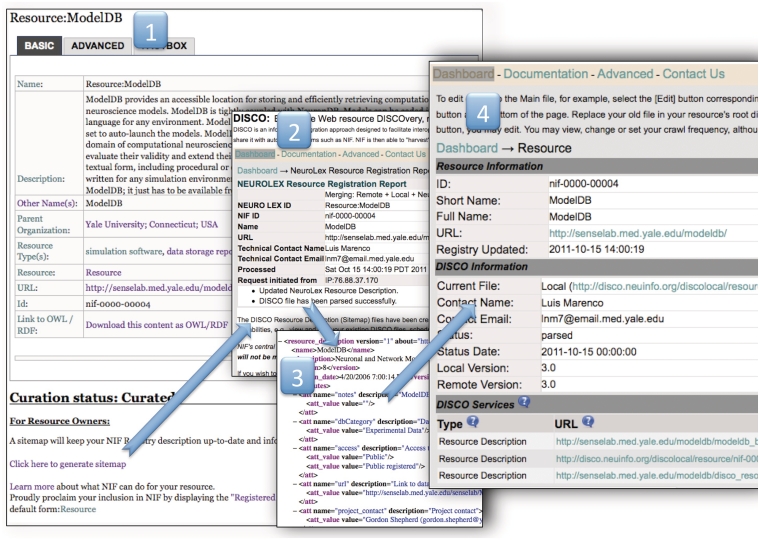Figure 3.
The NIF Registration Pipeline. The NIF registration pipeline starts at a wiki page for each resource (i). This step shows an example public wiki page for the ModelDB resource. Anyone can nominate a resource, the curators will standardize the entry, the resource owner can change the description by simply hitting the edit button and adding information to the form and the owner can sign up to watch the page so that when any changes are made, he/she is notified. When the description is adequate, the curators will change the curation status to ‘curated’ and the ‘click here to generate sitemap’ link becomes visible. This link activates the DISCO system to generate a sitemap file using the text from the stable version of the resource in the NeuroLex wiki (ii). The event tracking system is activated, generating an email to the resource-provider tracking group in NIF, and instructions prompt the user to download the DISCO interop file (iii) and place it into the root directory of the resource. When this is complete, the DISCO dashboard updates and a new page is generated for the resource (iv) that allows the curators or the resource owner to regenerate, or edit the files that were created, schedule a crawl frequency and add additional files allowing for deeper interoperation with NIF such as including data in the Data Federation.