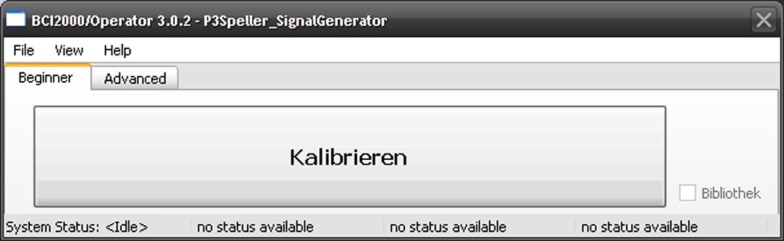Figure 1.
Graphical user interface of OCI. The application is controlled with one button only. When starting OCI, the button displays “Kalibrieren” (German for “calibrate”). During the calibration phase it acts as a stop button, whereas after successful calibration it turns into a start button for the online mode. Optionally, a predictive text entry system is switched on by selecting the “Bibliothek” check mark (German for “library”).