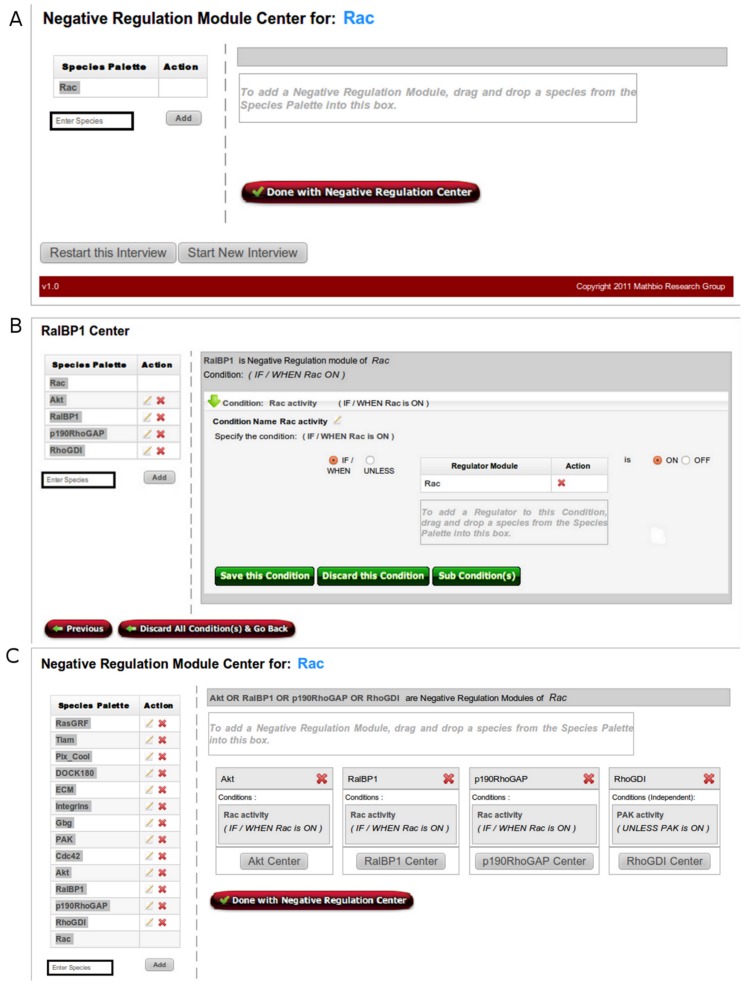Figure 2. Negative regulation of Rac.
A) Main page of the Negative Regulation Center. B) RalBP1 condition page. In order to define the condition RalBP1 is a negative regulator of Rac only when Rac is on, the user first selects the IF/THEN clause. In order to specify Rac as the conditioned species, the user can drag it from the Species Palette into the indicated gray box in the main part of the screen. Finally, the conditioned state of Rac (“is ON”) needs to be selected. In addition, as indicated by the green buttons, the user can subsequently i) save the condition and either return to the Negative Regulation Center page or add another condition for RalBP1, ii) discard this condition, or iii) add one or more sub-conditions that will be attached to the specified condition of RalBP1. The red Previous button takes the user to the previous screen, whereas the Discard All Conditions & Go Back button removes all conditions and returns the user to the Negative Regulation Center. C) Negative Regulation Center of Rac with all modules fully defined.