Figure 6.
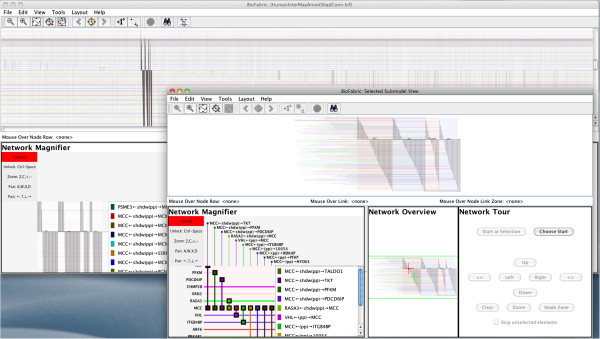
Creating a subset view. Four adjacent proteins in the interactome network were selected. Clicking on the first-neighbor button in the toolbar then selected the neighbor nodes and connecting edges; this selection pattern is visible in the main window in the background. Clicking on the Send Selections to Subset View button on the right of the toolbar creates the view shown in the foreground. This compact view omits all unused rows and columns while otherwise retaining the layout used in the main network; the option to omit duplicate shadow and true links has also been enabled. Note that the magnifier in the foreground subset view has been set to maximum zoom, so that edges and nodes are fully labeled in the magnifier.
