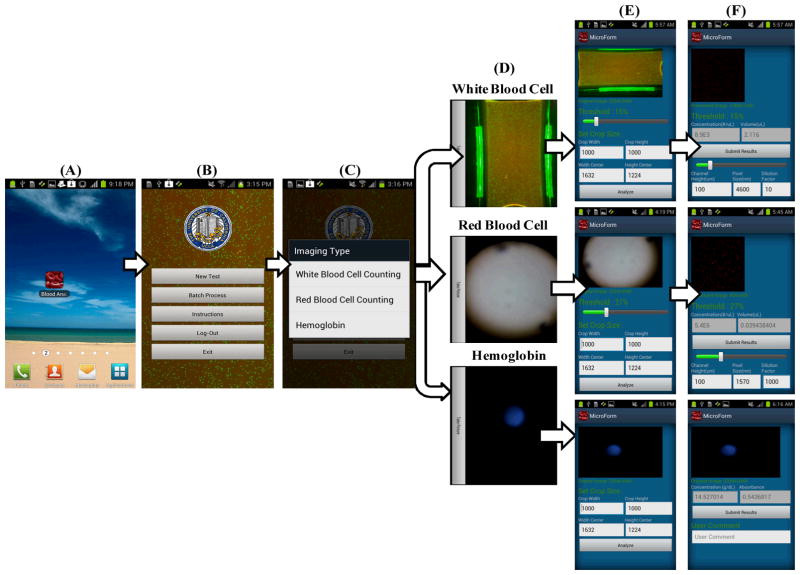Figure 2.
(A) “Blood analysis” icon on the cell phone home screen. (B) Once the user clicks on the “blood analysis” icon, the login screen pops up and the user can choose to start a new test. (C) When a new test is initiated, a test menu is shown and the user can choose the test type: white blood cell counting, red blood cell counting or hemoglobin measurement. (D) After the user chooses the test type, she/he can take the picture of the sample using the camera installed on the cell-phone. (E) The application displays a raw image of the test and the user can dynamically change the default values for the region of interest such as image pixel size, sample dilution factor and sample chamber depth. (F) After clicking the “Analyze” button, test results are displayed on the phone within a processing time of ~10 sec per test. The test results can then be stored at the cell-phone memory or be uploaded to a central database/server.