Figure 10.
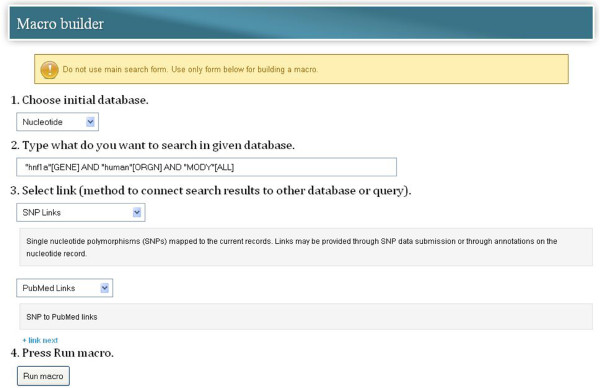
Creating macros in search GenBank web portal. In this example, a user wants to obtain a list of scientific articles that are related to all single nucleotide polymorphisms (SNPs) mapped to nucleotide sequences corresponding to human HNF1A gene. A user chooses an initial database (Nucleotide, point 1) and enters a query (e.g. “hnf1a”[GENE] AND “human”[ORGN] AND “MODY”[ALL]) that will be executed against this database (point 2). Then, he/she chooses additional links that allow traversing to other databases (SNP and PubMed). In order to add another link he/she can use the + link next hyperlink. When the macro is completed, it can be executed by pressing the Run macro button.
