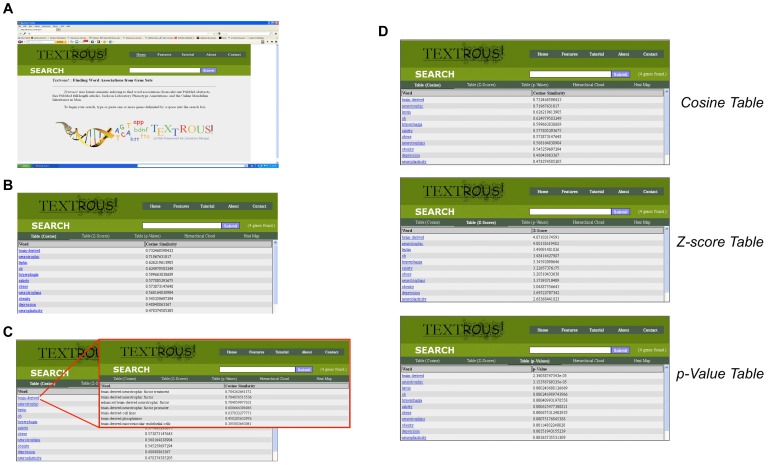Figure 2. Web-based user interface for Textrous!.
(A) The main navigation bar is on the top-right. The search bar is below the main navigation bar, and the secondary navigation bar is below the search bar. Features can be accessed by clicking the appropriate menu item, phrases by clicking on the word hyperlinks, and excluded words by clicking the “(x genes found)” description in the search bar. (B) Primary Cosine Similarity output from Textrous! user interface. The main navigation bar is on the top-right. The search bar is below the main navigation bar, and the secondary navigation bar is below the search bar. The ‘Cosine Similarity’ output is demonstrated for the following Gene Symbol input sequence: Lep, Bdnf, Fto, Lepr. After symbol input into the ‘Search’ box then the cosine similarity word list is generated by pressing ‘Submit’. Automatically the ‘Cosine Table’ is depicted first. Additional textual output modes can be accessed subsequently using the toolbar. (C) Phrase hyperlinking from Cosine Similarity tables. Each word term generated from the input query list can be clicked on to link out (in red box) to the phrases in which it resides. The phrases containing the identified word are ranked according to their cosine similarity as well. (D) In addition to the Cosine Similarity output feature, the resulting word lists can be assessed by their output Z-score table or the probability scores in their p-value table. In each of these text word output formats each word can be linked out to its phrase context scoring box as in Figure 5.