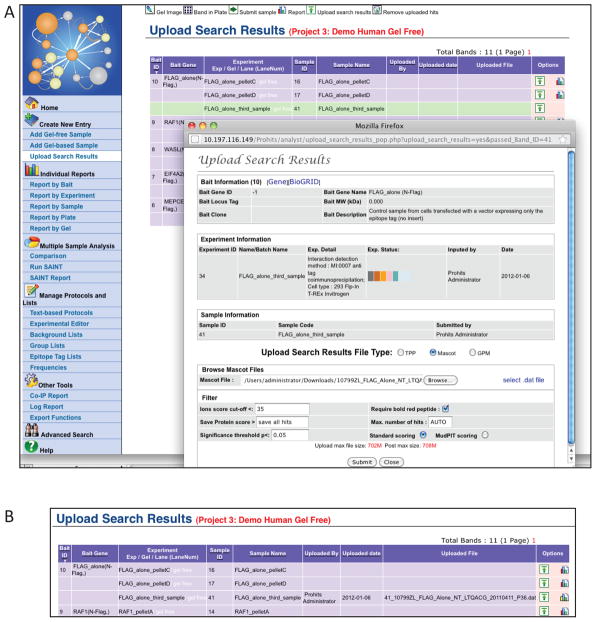Figure 10.
Uploading search results. A) Once a Bait, Experiment and Sample have been created, the “Upload Search Results” function can be used to import search results from the Mascot, X!Tandem or SEQUEST search engines, or from the Trans-Proteomic Pipeline (TPP). First, select the desired Sample and click on the “Upload” button in the “Options” column. This opens a new window where the file type to upload can be specified, upon which a navigation pane opens. Select the file to be uploaded and the desired filters, and press “Submit”. B) Once search results have been uploaded, the information will be recorded on the upload page. Pressing the graph icon in the “Options” column will open the Sample Report page.