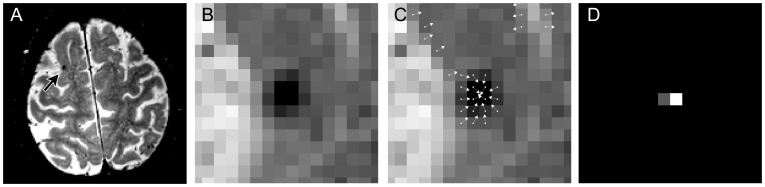Figure 1. Workflow of the radial symmetry transform.
An example slice of a 3.0 T T2*-weighted image with a microbleed is shown in A. B shows a zoom-in of the microbleed shown in A. An intermediate step of the radial symmetry transform is shown in C, where each voxel contributes to some neighboring voxel. If multiple arrows point towards the same target voxel, this target voxel receives a high radial symmetry value. The output of the radial symmetry transform is shown in D, displaying a large value at the center voxel of the microbleed.