Figure 3.
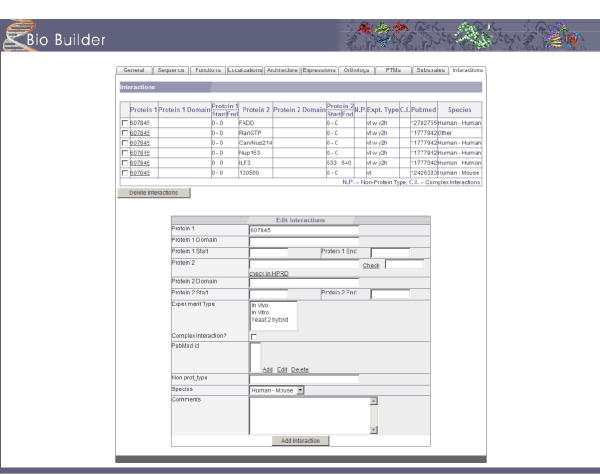
A screenshot showing the 'Interactions' tab of BioBuilder. While reviewing the interactions for a given protein, one can intuitively add or delete interactions. Here protein 1 indicates the protein that is being annotated and protein 2 is the interacting protein. The 'Check' function assists if protein 2 already exists in the database. This feature avoids the redundancy that would arise from entering the same interactions from different proteins. An option to annotate non-protein types of interacting molecules such as drugs, DNA or carbohydrates is also available.
