Figure 1.
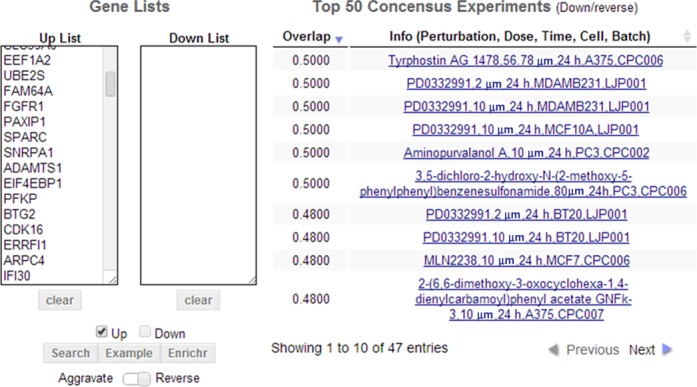
LCB search interface. Two textboxes are available to insert lists of up and down regulated genes. The search interface provides a link to the Enrichr software. Clicking this button passes the input gene lists to Enrichr for independent enrichment analysis in a new web page. The Example button fills the textboxes with sample lists. The Aggravate/Reverse slider swaps the up list with the down list so that the search is done in reverse mode. The result panel displays the top 50 matching experiments in a table where only 10 entries are displayed per page. The screenshot is from Case Study 1: searching for perturbations that could potentially reverse breast cancer progression and recurrence given a pre-compiled list of 374 breast cancer prognosis biomarker genes.
