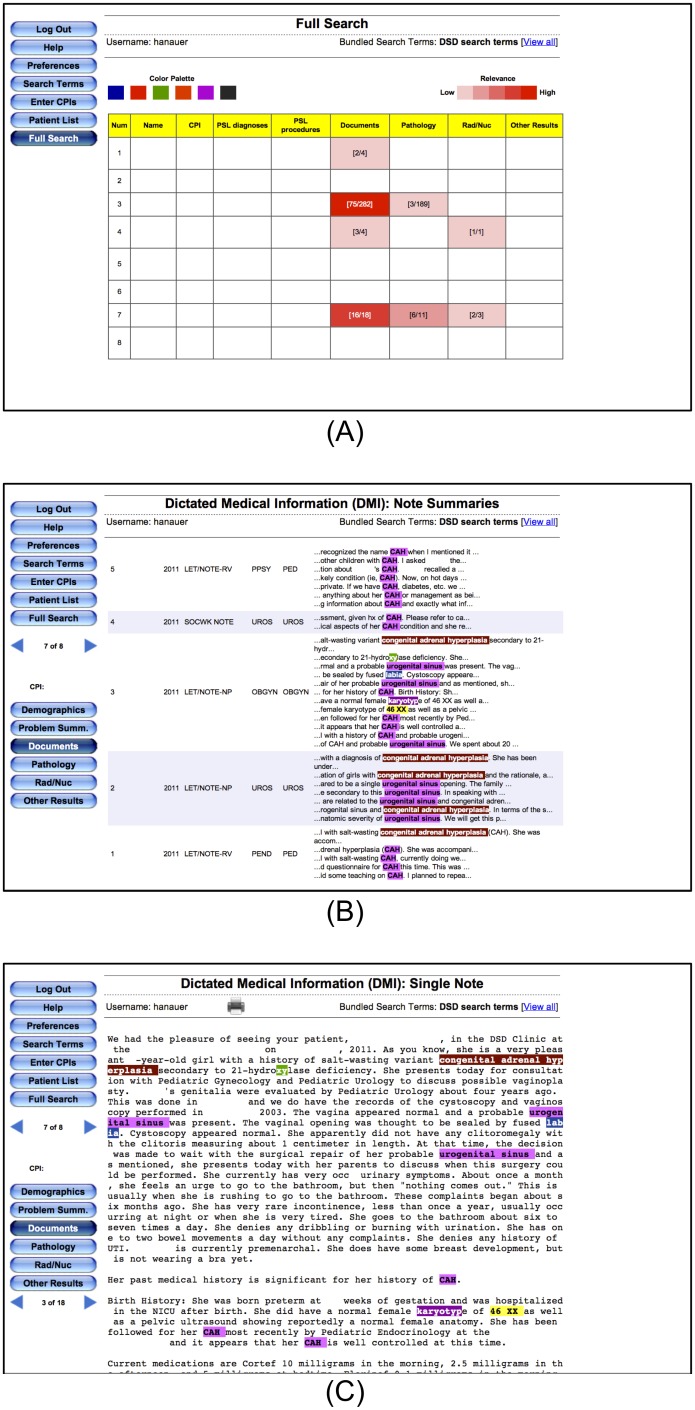Figure 1. Search results for the DSD terms using EMERSE at Hospital A.
All identifiers have been redacted. Search results are presented in three views for assisting with rapid review. (A) The highest level displays a ‘heat map’ of results, with rows representing different patients and columns representing different components of the medical record. Sections with “hits” are highlighted; darker colors represent more documents with a hit. (B) Clicking on a cell in the heat map displays a summary of the documents for a specific patient, with summaries around the hits shown. Here alternating shaded rows represents a single document for a patient. (C) Clicking on a specific document summary brings up the full document with all search terms still highlighted. Note that the “xy” highlighted in ‘hydroxylase’ is actually a false positive result, as it was intended to identify karyotypes. Options were available in EMERSE to reduce this type of false hit, but they were not used in this study.