Figure 1.
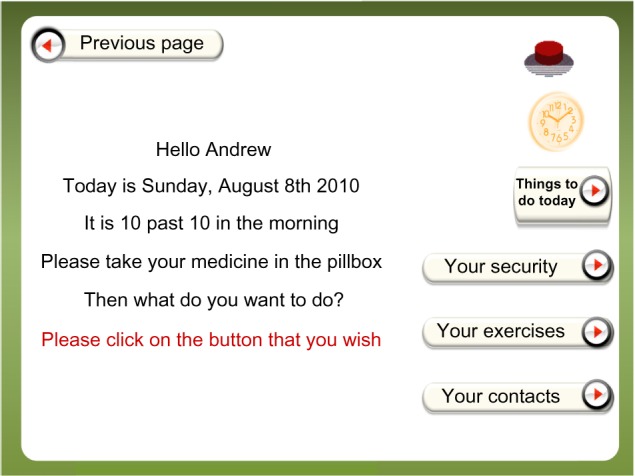
This screen displays a welcome message, and a variety of services are accessed through buttons.
Notes: Users may click either on the right side of the screen, where security, cognitive stimulation exercises, and contacts are located, or on the left side of the screen to see their agenda for the day. This area includes an electronic agenda, which is useful for effective planning and time management. Caregivers can easily use this feature as a way to structure the activities of patients by arranging reminders and a schedule that patients can consult throughout the day. If a call is received, an icon that is present on the left side of all available screens flashes. To accept the call, the user simply presses the icon and speaks into the device.
