Figure 2.
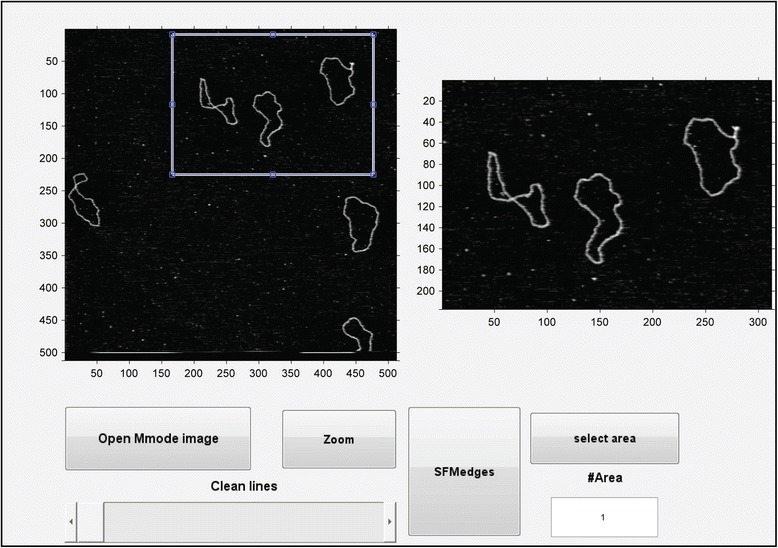
SFMetrics image loading window, obtained by clicking image type (JPK, Multimode, Asylum, TJP, or ASCII) from main window (Figure 1 ). An area is chosen for analysis, shown as the white-blue square. The cropped area chosen for the analysis is displayed at the right (axis numbers refer to pixels).
