Figure 1.
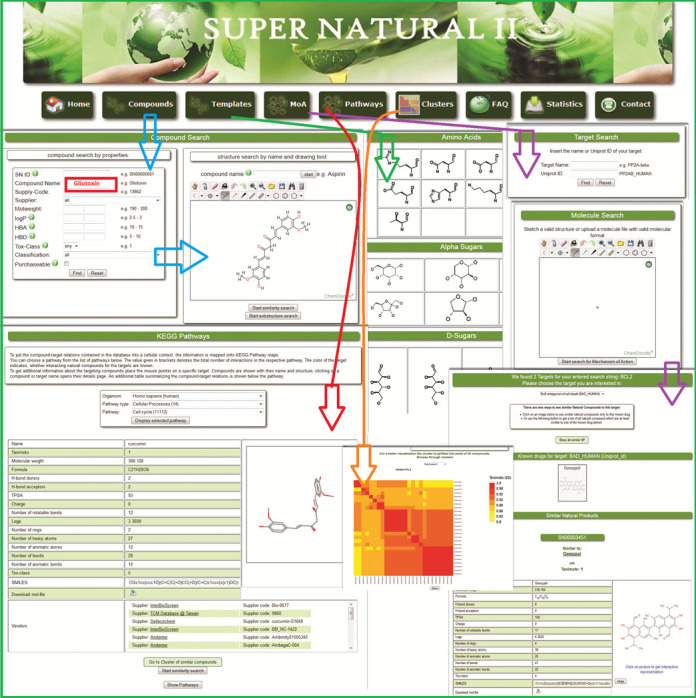
Super Natural II database search options. The compound search (blue arrow) enable search via compound name, supplier, molecular weight, logP, hydrogen-bond donor and acceptor, classifications, toxicity class as well as compounds that are purchasable. Template search (green arrow) allows searching via a pre-defined template. MoA search (purple arrow) can be performed for a molecule structure or a target name; clusters (orange arrow) can be searched via name, SNID (unique identifier for the Super Natural II database), IUPAC name or SMILES. All search results contain information about physicochemical properties, toxicity class, vendor and pathway. Cluster results are displayed using heat maps and related similarity values for compounds of the cluster. Pathway information (red arrow) can be obtained for specific species and pathway. Additionally, the molecule structure is shown.
