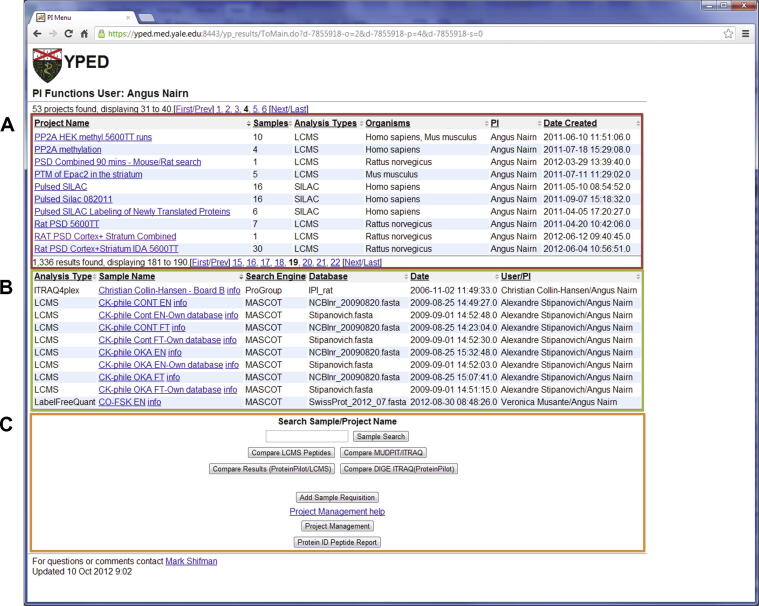Figure 2.
YPED PI/User main menu
The main menu is broken down into three sections which are outlined in red (A), green (B), and orange (C) boxes, respectively. The red section (A) contains the project listing that is made up of collections of individual sample results. The green section (B) contains a list of all individual sample results. The orange section (C) highlights all the user options. Users can search for sample, perform peptide/protein sample comparative analysis, initiate new sample requisitions, perform project management, and search the protein/peptide spectral library.