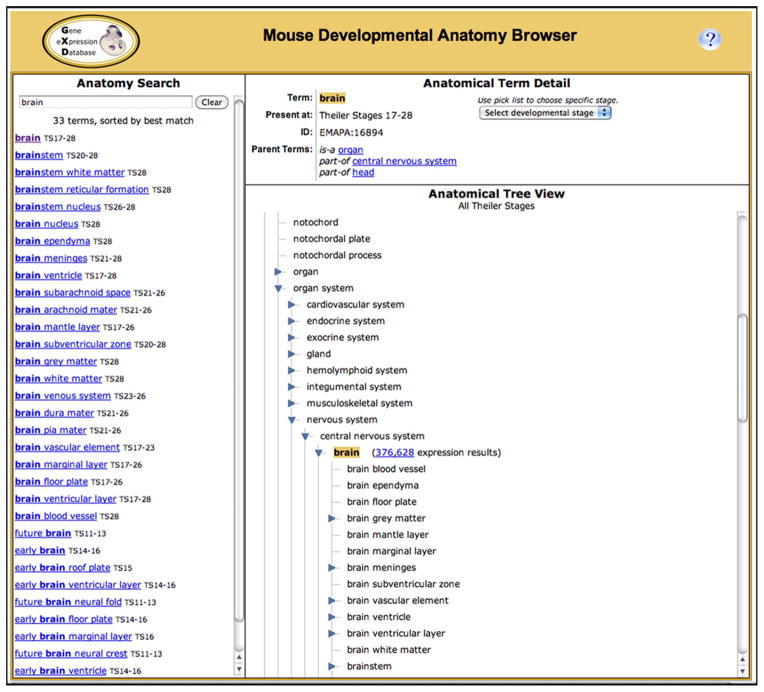Figure 5.
The Mouse Developmental Anatomy Browser allows users to search for anatomical terms, to explore the anatomical hierarchies and locate specific anatomical structures in context, and to retrieve the expression data associated with these structures and their substructures. The anatomy search is facilitated by an auto-fill utility. As soon as a term is selected from the pick list, all matching anatomical structures are displayed in the search column, together with the developmental stage range during which these structures are present in the embryo. The best match is listed first and selected by default. Other matching terms can be selected by clicking. Upon selection, the Anatomical Tree View and the Anatomical Term Detail section are updated and the selected anatomical structure is highlighted. Using the Tree View, users can explore the ontology further by expanding and collapsing branches. Clicking on a term in the tree view will select (and highlight) that term. The number of expression results associated with each term is listed; following that link will lead to an expression summary page similar to the one shown in Fig. 4. The initial tree view shows the abstract version of the anatomy ontology. Accordingly, the associated expression results will include the annotations for all developmental stages at which the selected anatomical structure is present. The developmental stage pick list in the Anatomical Term Detail section allows users to toggle between stage-independent terms and tree views and stage-specific terms and tree views. Stage-specific terms will link to the expression results for the anatomical structure at that specific stage.