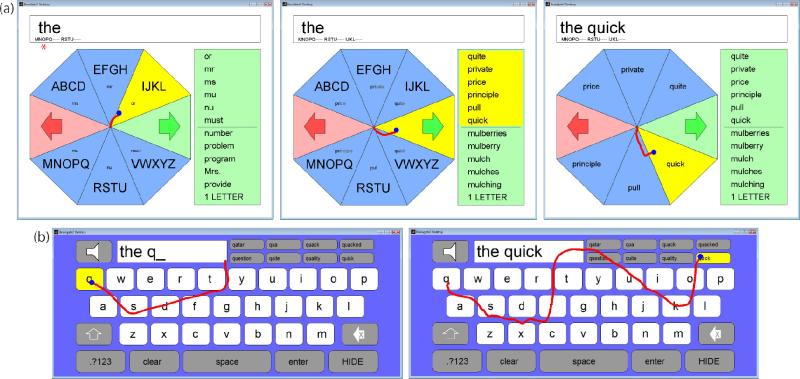Figure 1.
Virtual keyboard designs. (a) Radial Keyboard screen capture of the participant typing the word “quick”. Left: the keys containing the “q” and “u” have already been entered, as denoted by the “MNOPQ” and “RSTU” text shown below “the” in the word editor (and above the red asterisk). The red trace (overlaid onto the screen capture, not visible during actual system use) shows the trajectory used to select the “IJKL” key to enter the “i” in quick (the blue dot shows the neurally-clicked selection location). Middle: after entering the “i”, the desired word (“quick”) appeared in the word list; the participant selected the green right facing arrow key to bring the word completions onto the radial keys. Right: the participant selected the word “quick” from the word completions to enter the word in the editor. (b) The participant typed the word “quick” with the QWERTY keyboard. Left: the participant moved to and selected “q”. Right: the participant moved across the screen to the word completion to select “quick”.