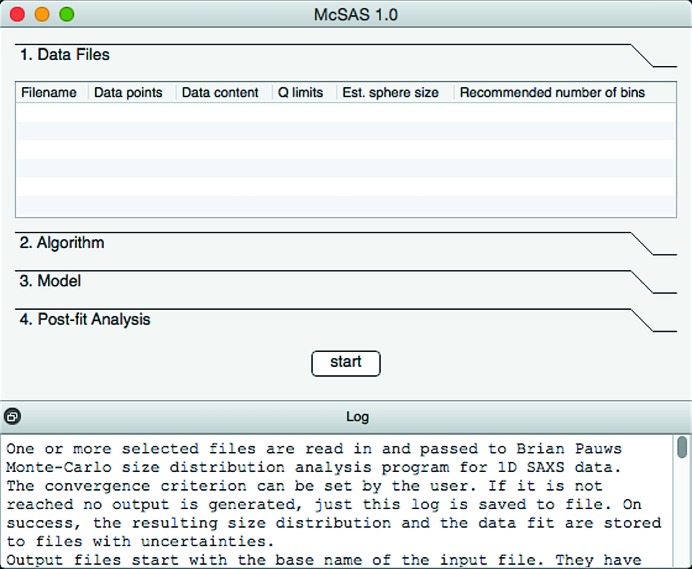Figure 2.
The main interface of the McSAS software upon startup, showing four configuration panels. The ‘Data Files’ panel allows selection and input of the data of interest, the ‘Algorithm’ panel contains settings to adjust the optimization method behaviour, ‘Model’ contains all parameters and settings relevant to the chosen morphology, and ‘Post-fit Analysis’ holds the settings for histogramming and visualization of the result.